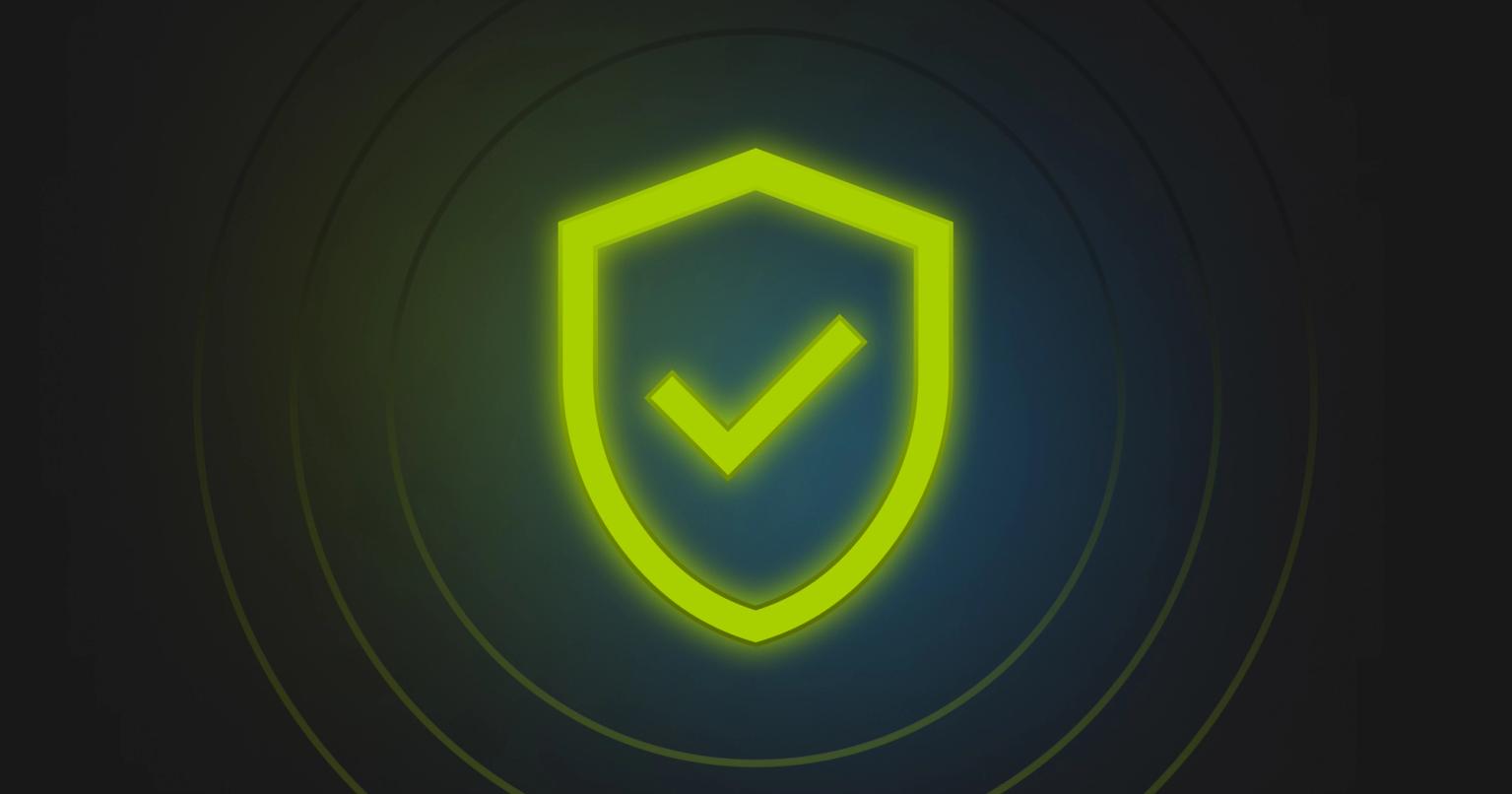How Knak Does Email: Keep Gmail from Clipping your Emails

Jack Steele
Software Engineering Team Lead, Knak
Published Jul 15, 2020

Summary
Ensure accurate tracking and engage readers seamlessly. Discover practical tips for effective email delivery and performance.
Gmail is one of the top ISPs with more than 1.5 billion active global users so if you send emails at all, there’s a good chance a large percentage of them are going to a Gmail account.
If your email is too large, Gmail will clip your message, and your readers will see something like this:
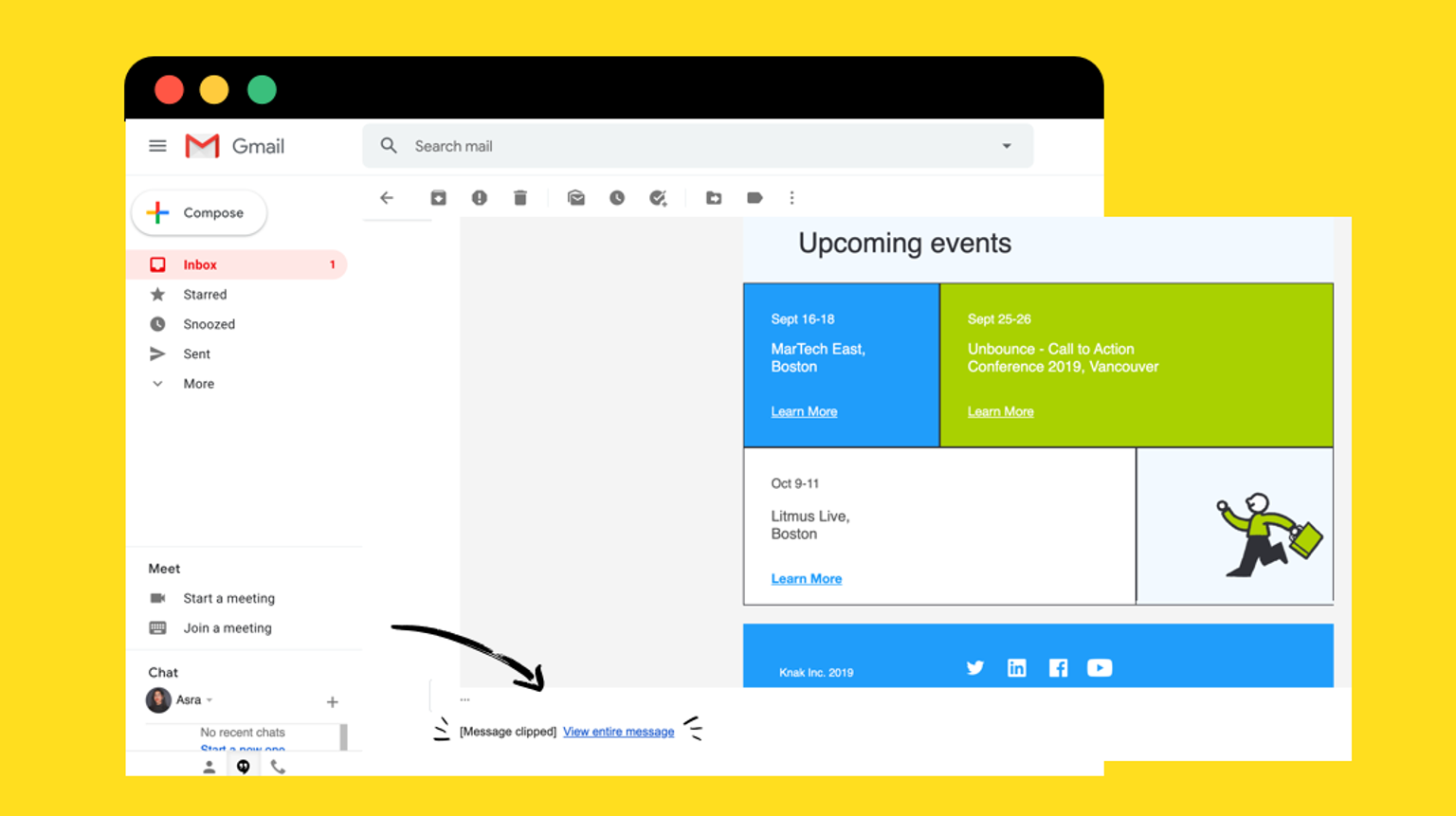
Readers then have to click the link to view the entire message.
Here’s why Gmail clipping is bad news for you:
- Readers are busy. The more difficult it is to view your content, the more likely they are to navigate away.
- When Gmail clips the message, it also clips the tracking code that accounts for opens. Without that data, your open rates will be skewed, and you won’t have an accurate picture of how the email performed.
Fortunately, we’ve got a workaround, and it has less to do with image size than you might think.
If you want to keep your messages from being clipped, you have to keep the code under 102KB.
It’s not just about compressing the code. We’ve tried fully compressing it in the past, and found that we have issues with some email client’s support for CSS when it’s minified. Instead, we recommend these strategies for optimizing your code and keeping your message away from Gmail’s virtual scissors.
1. Limit the number of sections in your email.
This is my #1 tip. If you have a –
- Single column image
- Single column text
- Single column button
– you should keep them all in the same section. Using 3 separate sections will essentially triple the amount of code you need.
2. Strip out the white space from your code.
Just preview email or send a test email to your Gmail account before launch to make sure it still renders correctly. Knak actually does this by default, so if you’re building emails in Knak, we’ll take care of it for you.
3. Be judicious with your content.
Content should be streamlined as a best practice anyway; add hyperlinks to direct readers to your website if necessary.
4. Avoid copying and pasting content from a Word doc into email templates.
This often adds extra code that you may not be aware of. Add the copy directly to the template – or better yet, use modules – so you can keep better track of size.
5. Add character limits to your modules to keep builders from going overboard with copy.
Keeping your emails concise will help reduce the likelihood of exceeding 102KB.
If you can eliminate extra/unnecessary code, you’ll have an easier time keeping it under 102KB. That image above is actually from our very first newsletter last August. We didn’t make it under the 102KB threshold, which meant a less-than-ideal UX and an incomplete picture of how our first newsletter performed.
We course-corrected for the second edition, but hopefully these tips will help you avoid a similar misstep. Reach out if you have questions – we’re happy to help.