How to Build Marketo Email and Landing Page Templates to Scale Your Marketing Campaigns
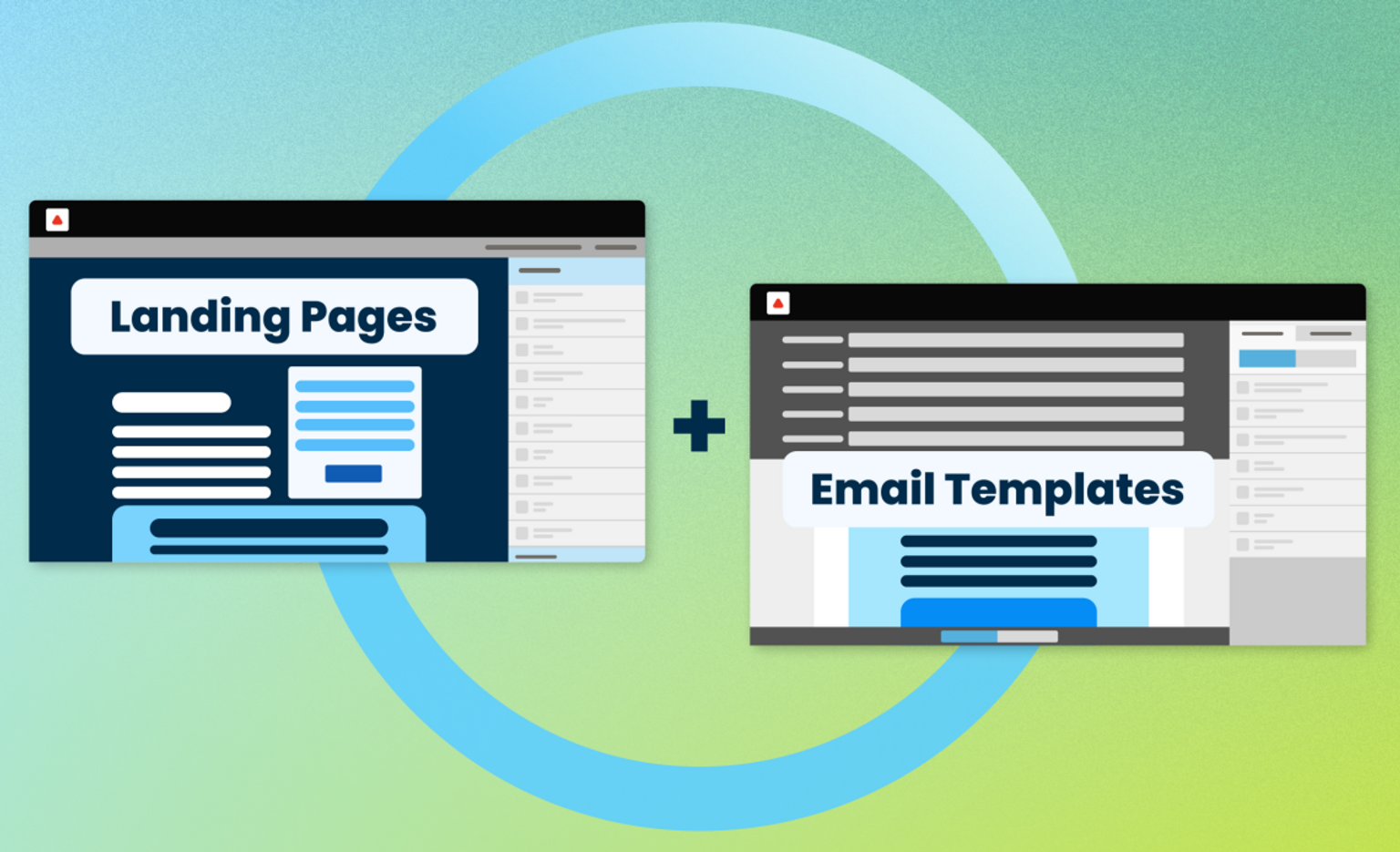
When we talk about Marketo email and landing page templates, they’re the secret sauce to scaling your marketing campaigns quickly and effectively within Marketo. But when we say “templates,” we might not be on the same page.
You might be picturing a gallery where you pick a design, swap out a few elements, and voila – you’ve got an email. This may sound good on paper, yet very few marketers end up happy with the end result (or the performance).
What you really need is a customizable, modular template that can adapt to your company’s unique brand needs. And – this is important – can meet the unique creative and design needs of each of your marketing campaigns.
No email or landing page on the planet can keep up with the pace of creativity and innovation on a modern marketing team. Marketers are at their best when they have the least amount of creative restrictions. Templates are great when you need a box, but no demand gen marketer wants to be stuck in a creativity box.
That’s where Knak comes in. Knak lets you build Marketo email and landing page templates that are as flexible as they are beautiful. And the best part? You can share these templates within your organization with ease.
The Challenges of Email and Landing Page Templates in Marketo
Creating and managing email and landing page templates in Adobe Marketo Engage can be a complex task, especially for those without extensive technical skills. Here are some of the challenges you might face:
- Modifying Modules: Marketo templates can be rigid and difficult to edit. Adding or removing modules can be a complex process, and there’s always the risk of messing up an email when modifying it.
- Technical Skills: Designing an aesthetically pleasing and functional email or landing page often requires a certain level of technical skills. This can be a barrier for marketers who may not have a background in coding or web design.
- Email Client Compatibility: There are dozens of email clients out there, each with their own quirks and features. Ensuring your email looks good and functions properly across all these platforms can be a daunting task.
- Responsive Design: With more and more people checking their business emails on mobile devices, it’s crucial that your templates are responsive. This means they need to automatically adjust to fit the screen size of the device they’re viewed on. Achieving this can be tricky without the right tools and knowledge.
- Brand Controls: Managing brand controls such as logo usage and color palette can also be challenging. Ensuring consistency across all your emails and landing pages is crucial for maintaining a professional and cohesive brand image.
These challenges can make the process of creating and managing Marketo templates time-consuming and frustrating. However, with the right tools and strategies, it’s possible to overcome these obstacles and create effective, beautiful emails and landing pages.
The Power of No-Code Email and Landing Page Template Builders
No-code tools are game-changers. They bypass technical barriers and unleash creativity, letting marketers bring their ideas to life without having to loop in developers, designers, and additional team members. Sometimes, this might mean creating a prototype to show your design team. Other times, it’s taking a project from start to finish. No-code tools put you in the driver’s seat of the creative process.
Knak is a no-code campaign creation tool that empowers Marketo users to build email and landing page templates. It’s a game-changer for scaling Marketo campaigns, helping you reach your audience faster and cut down on campaign creation time. And let’s not forget the user experience – our customers agree that Knak makes campaign creation smoother and more enjoyable.
How does Knak work?
- Ease of Modifying Modules: With Knak’s intuitive drag-and-drop builder, adding, removing, or editing modules becomes a breeze. You can easily customize your templates without the risk of messing up your emails.
- No Technical Skills Required: Knak is designed to be user-friendly, even for those without a background in coding or web design. You can create stunning and functional emails and landing pages without needing to write a single line of code.
- Email Client Compatibility: Knak takes the guesswork out of email client compatibility. The platform continuously tests against a wide range of email clients, ensuring your emails look good and function properly across all platforms.
- Responsive Design: Knak templates are automatically responsive, meaning they adjust to fit the screen size of the device they’re viewed on. This ensures a seamless experience for your audience, whether they’re viewing your emails on a desktop or mobile device.
- Brand Controls: With Knak, managing brand controls becomes straightforward. You can easily enforce brand guidelines such as logo usage and color palette across all your emails and landing pages. This ensures consistency and helps maintain a professional and cohesive brand image.

Technical Requirements for Marketo Email and Landing Page Templates
Creating a Marketo template by hand? You’ll need to be aware of the technical requirements to make sure your emails work as they should. That’s why no-code tools like Knak are so handy. They take care of all the technical details, so you don’t have to worry about HTML/CSS, file size and format, or making sure your emails are responsive.
But if you’re interested in the technical side of things, here’s a quick rundown:
Technical Requirement | Email Requirements | Landing Page Requirements |
|---|---|---|
HTML and CSS | Supports HTML and inline CSS – Not all CSS properties supported by all email clients | Supports HTML and inline CSS |
JavaScript | Not supported due to security restrictions | Supported for interactivity and dynamic content |
Responsiveness | Templates should be responsive to fit different screen sizes | Templates should be responsive to fit different screen sizes |
Image Size and Format | Images should be web-friendly and optimized for quick loading | Images should be web-friendly and optimized for quick loading |
Form Integration | N/A | Include forms to capture lead information |
Can include tokens for personalization – Test across different email clients and devices | Can include tokens for personalization – Test across different devices |
Technical Requirement | HTML and CSS |
|---|---|
Email Requirements | Supports HTML and inline CSS – Not all CSS properties supported by all email clients |
Landing Page Requirements | Supports HTML and inline CSS |
Technical Requirement | JavaScript |
|---|---|
Email Requirements | Not supported due to security restrictions |
Landing Page Requirements | Supported for interactivity and dynamic content |
Technical Requirement | Responsiveness |
|---|---|
Email Requirements | Templates should be responsive to fit different screen sizes |
Landing Page Requirements | Templates should be responsive to fit different screen sizes |
Technical Requirement | Image Size and Format |
|---|---|
Email Requirements | Images should be web-friendly and optimized for quick loading |
Landing Page Requirements | Images should be web-friendly and optimized for quick loading |
Technical Requirement | Form Integration |
|---|---|
Email Requirements | N/A |
Landing Page Requirements | Include forms to capture lead information |
Technical Requirement | |
|---|---|
Email Requirements | Can include tokens for personalization – Test across different email clients and devices |
Landing Page Requirements | Can include tokens for personalization – Test across different devices |
Scaling Marketo Programs with Email and Landing Page Templates
When using a landing page builder or email template builder like Knak, you can start to really think about how to scale your programs within Marketo. The functionality of the drag and drop editor means your team can build beautiful emails and landing pages that are responsive and use the proper technicals behind the scenes. For example, integrating closely with your forms to provide a seamless user experience.
This immediately empowers your creative team to rapidly move through the design to campaign launch process. But what about the benefits for marketing operations?
It’s fairly common practice to set up programs in Marketo as a template that use a common set of creative assets and marketing automation logic. For instance, creating a webinar program that includes a combination of emails, landing pages, and the underlying logic necessary for lead followup and integrating with a webinar provider.
Again, another common practice is to use placeholder content in the email and landing pages and either replace it manually (boo) or use tokens and dynamic content to update content (yay). With Knak, you can leverage tokens to personalize your content – and to rapidly scale campaigns with rock-solid emails.

It’s easy to clone the program, and then by modifying tokens, you can quickly customize the program and launch a new campaign. This can take your campaign creation time on programs like webinars and events down from weeks to days or even hours.

Marketo Email Template Examples
What’s actually possible with Knak and Marketo for email templates? Explore our Email Gallery to see 50+ examples of real-world Marketo examples.
Let’s take a look at a few examples to see what can be achieved.
Marketo Webinar Email Example

This simple webinar invite email combines a few modules:
- CTA header section
- Speaker section
- Additional details section
It works well to create a compelling, concise email.
Marketo Newsletter Email Example

Zapier’s email newsletter gives a good example of the type of modules to include in your Marketo email:
- Main banner section
- Main content section
- Related content section
The layout is straightforward and easy to use, which is complemented by a clean design.
Marketo Product Onboarding Email

Monday.com’s user onboarding email is well designed and practical. It includes important elements such as:
- Header or hero section
- Step-by-step instructions section
What we really like about this email is that it links CTA buttons to product features that users can utilize.
Conclusion
No-code tools are a marketer’s best friend. They remove the technical barriers that have historically inhibited creative endeavors and let you take control of the creative process. Campaign creation with a tool like Knak in Marketo makes life easier for enterprise clients and for all clients of Marketo.
The power of no-code email and landing page tools is to remove these technical barriers, enable creativity, and to help marketing operations and demand generation professionals rapidly scale their Marketo programs while keeping brand controls and guardrails in place. Knak is the ideal tool for this. For more information, check out our Marketo templates page.
Marketo Email & Landing Page FAQ
Do Marketo landing pages need SEO?
Yes, you should follow best practices for search engine optimization (SEO) for your Marketo landing pages. Make sure your landing pages have title pages and meta descriptions, and make use of a logical heading structure. At a minimum, this ensures that your pages will be represented well in search engine results pages (SERPs).
If you do not want your landing pages to be discoverable on search, then you will want to set a directive on the page that instructs crawlers to ignore the page. A common way to do this for a single page is to set a meta tag as follows: <meta name="robots" content="noindex, nofollow">
What is the purpose of a landing page in marketo?
A landing page in Marketo is used to support a specific program or campaign and is often coupled with a form to help with lead generation efforts. Marketo landing pages are standalone pages that typically reside on a subdomain that are not directly linked to your main domain. They are a way to conveniently create a bespoke landing page from within your marketing operations team without having to involve your web design and development team.
How many hours does it take to design a Marketo landing page?
It can take anywhere from 10 to 80 hours to design a Marketo landing page. The time involved depends on how complex the page is, requirements around content creation and design, and then the coding and development process.
Knak users are able to design Marketo landing pages in a much shorter amount of time because they can make use of no-code tooling.
How do I create a dynamic email in Marketo?
To create a dynamic email in Marketo you need to complete two steps. First, you need to set up segmentations to provide the system with defined audiences to share content with. Second, you need to enable dynamic content by selecting that option in your email asset.
You need segmentations defined because your dynamic content will be directed at specific segments. For example, if you have a webinar invite email and want to address leads based on their job role – such as CEO, CMO, VP, etc – then you'd need a segmentation that defines and groups leads accordingly. Then, when you select the option to create a dynamic email, you can choose how the content appears to each segment.
How do I create a Marketo email template?
To create a Marketo template, you need to design a base email that can be used in multiple instances and that contains Marketo editable syntax. Marketo supports HTML and CSS required to design emails for any email client; however, you must consider the 'editable' regions in order to ensure emails can be used for different purposes. For example, if you create a newsletter email template and want to use it for each month's newsletter campaign, then you need to make sure certain parts of the template are editable.
Does Marketo require coding?
Yes, to some extent, Marketo requires coding or, at the very least, access to no-code tools. Creating assets like landing pages, emails, and forms require some knowledge of HTML and CSS, particularly to account for responsive design. This is why tools like Knak, which is a no-code email and landing page builder, are so popular. They allow anyone to use Marketo without needing to know how to code.












