The art and science of user onboarding emails in Marketo
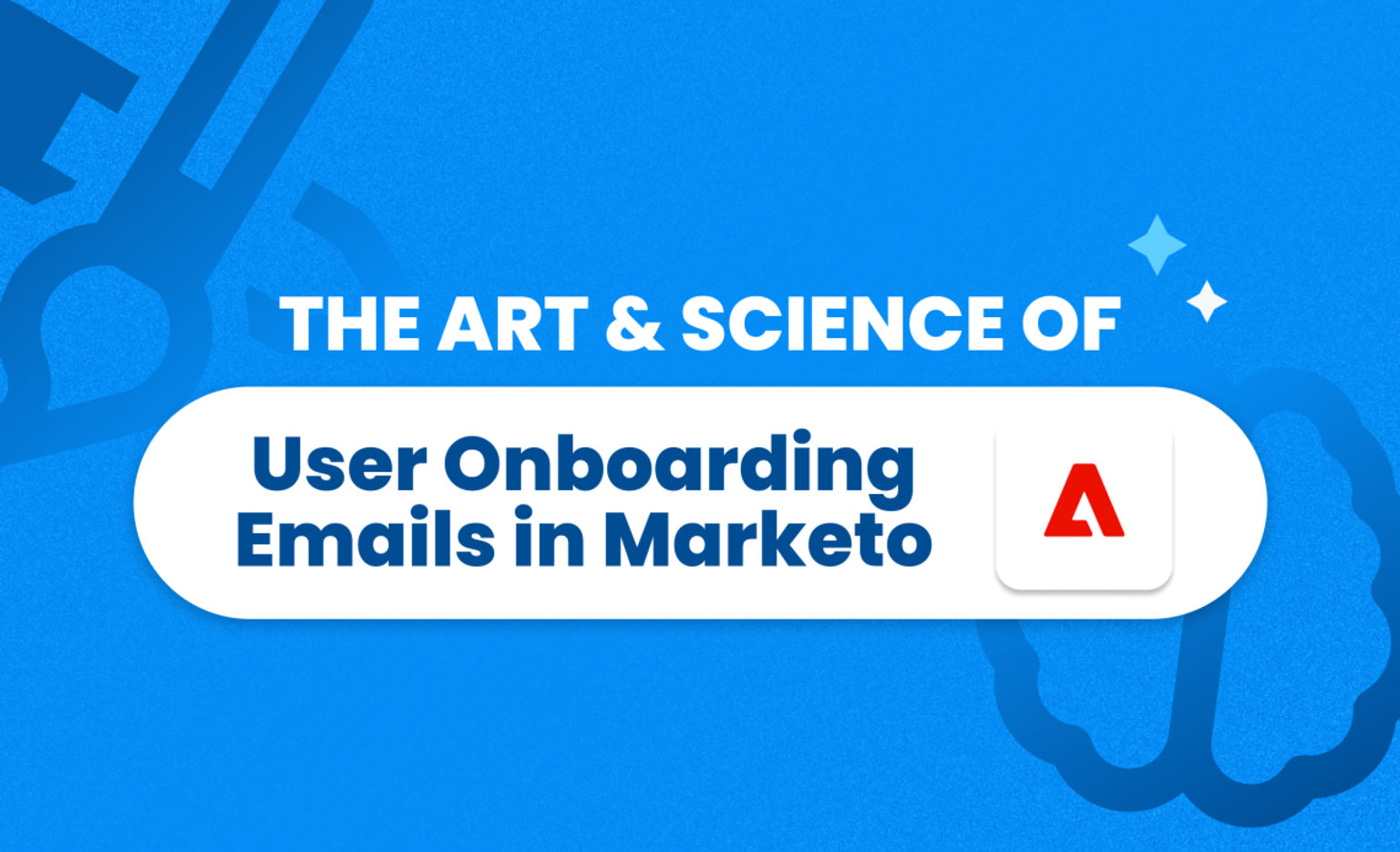
The rise of marketing strategies like Product-led Growth (PLG) has helped shed light on the customer journey, starting from the first touchpoint, such as an ad or website visit, all the way to purchase and referral. Email marketing extends beyond sending campaigns and nurtures; it also encompasses the subtle moments, like autoresponder follow-ups and product onboarding emails.
User onboarding emails play a pivotal role in shaping your customers’ early experience with your product. In the past, when I started in SaaS marketing, each team considered the customer journey in isolation. Marketing would send emails, products might use guided tours and send emails sporadically, while support and success would respond to tickets and sales inquiries.
However, the trend has shifted. SaaS teams now form cross-functional units that prioritize onboarding. User onboarding emails are now recognized as a key step in the customer journey, presenting an opportunity for us to shine. While there are numerous excellent guides available on product onboarding and user onboarding emails, this article will focus on creating an exceptional onboarding experience in Marketo, accompanied by examples of user onboarding emails.
Using Marketo to send user onboarding emails
Let’s be clear: Marketo is a great tool for sending user onboarding emails. It’s a sophisticated, data-rich platform that has all the features you need to orchestrate the customer journey from start to finish.
Adobe Marketo Engage’s automation capabilities provide endless flexibility to send emails based on almost any requirement. For example, you could set up onboarding emails based on product events or milestones. As users interact with your product, they can receive personalized emails to help guide them through the onboarding process.
The options available are impressive, but it all starts with a good plan. Before we get into Marketo, let’s talk about designing a user onboarding program for Marketo.
Planning a user onboarding program in Marketo
The first step in designing your onboarding emails is to map out the email sequence. This is where you lay everything out on graph paper (virtual tools like Miro or LucidChart are great), and start figuring out how to set this up in Marketo. The working document is also a good way to quickly grab feedback and input from other teams.

Start simple and then build out branches and conditions. It won’t take long before you’ll be able to see different options emerge. A common split in SaaS is looking at users who activate versus those who do not. This initial cohort is a great way to focus your efforts – based on the data in your company you may find keys to unlocking higher conversion rates. For example, perhaps inactive users respond well to a personalized outreach from sales.

Already we require some input from other teams and can see some data requirements surfacing for product data and for notifications to sales. The flowchart exercise is a solid backdrop for a discussion about the overall user onboarding process. I think marketers are in a unique position when it comes to the customer journey – and can make a big contribution to putting that together in a well-framed picture.
In your flowcharts, consider other product interactions and the implications they may have on your email strategy. While this may leave you with some questions, these can be the basis for A/B tests down the road. For example, what’s the impact of a guided in-app tour with a personalized welcome email?

Designing an Effective User Onboarding Email Strategy in Marketo
The key to an effective user onboarding campaign is a deep understanding of your user, their pain points and the right data inputs to personalize that experience. Your Marketo setup can be a big benefit to your onboarding process, and we’ll outline some features to utilize in designing your onboarding email strategy.
Segmenting your user base in Marketo for targeted onboarding communications
Marketo’s segmentation features allow you to group users based on criteria such as demographics, behavioral, and engagement. By creating a segmentation, you make it accessible to content assets such as email and automation rules through filters on Smart Campaigns. Developing clean, accurate segmentations is a key step in creating highly personalized email experiences.
What types of segmentations are useful? Let’s consider a few examples:
- Users by Trial Stage: Segment trial users based their trial stage such as New, Active, Expiring, Expired, Deleted
- Users by Engagement Level: Create segments based on their engagement level with the product such as Active Users, Inactive Users, and Highly Engaged Users
- Onboarding Process Segment: Divide users into segments based on their progress through a predetermined onboarding journey. You could use segments such as Onboarding Start, Onboarding Midway, Onboarding Completion, and Onboarding Stalled
These are just ideas – implementing them requires the correct data inputs which will require some additional configuration. With that data, you can start discussions about what certain segmentation definitions mean and create an internal center of excellence when it comes to understanding user personas.
Leveraging Marketo’s dynamic content and personalization capabilities
Marketo’s token and dynamic content system are powerful tools to rapidly deploy personalized email and landing page content. While we’ll talk about how to optimize the email design process more later, it’s key to understand how these features work.
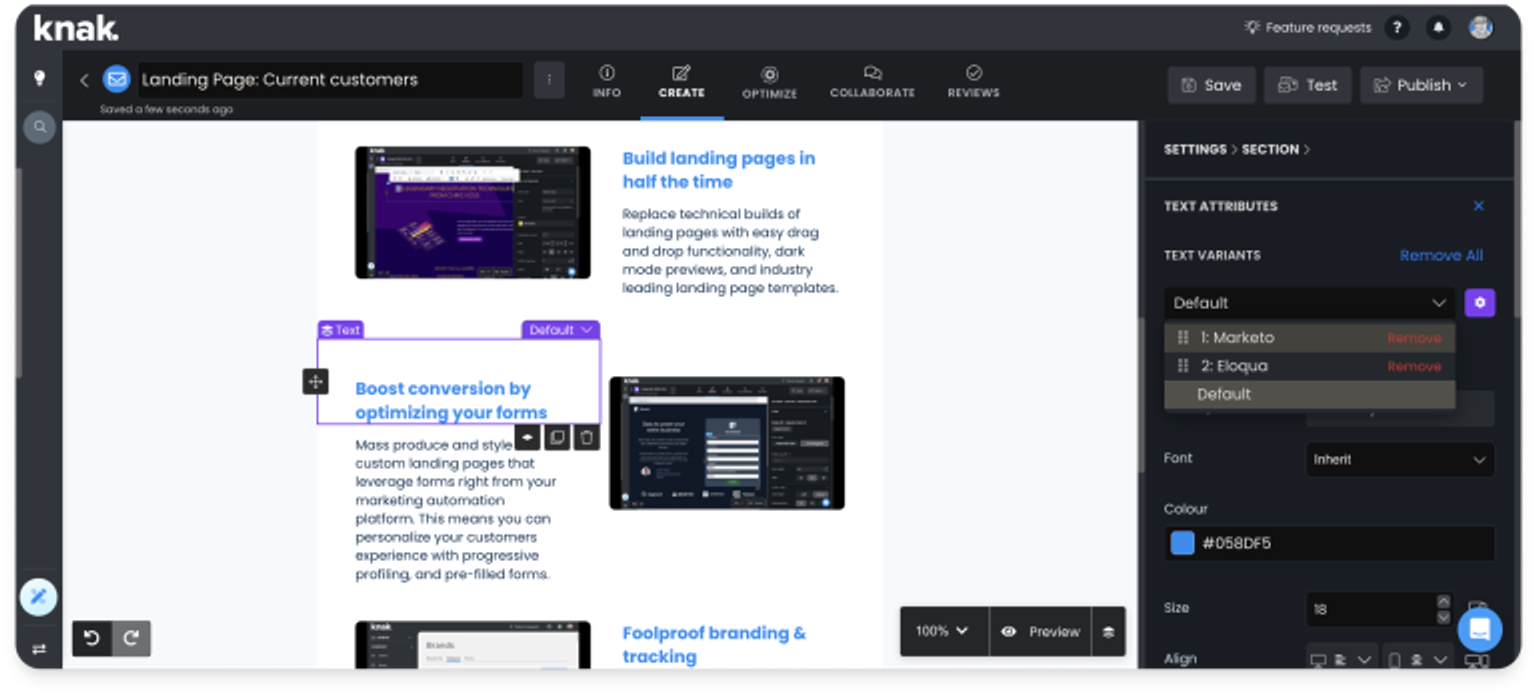
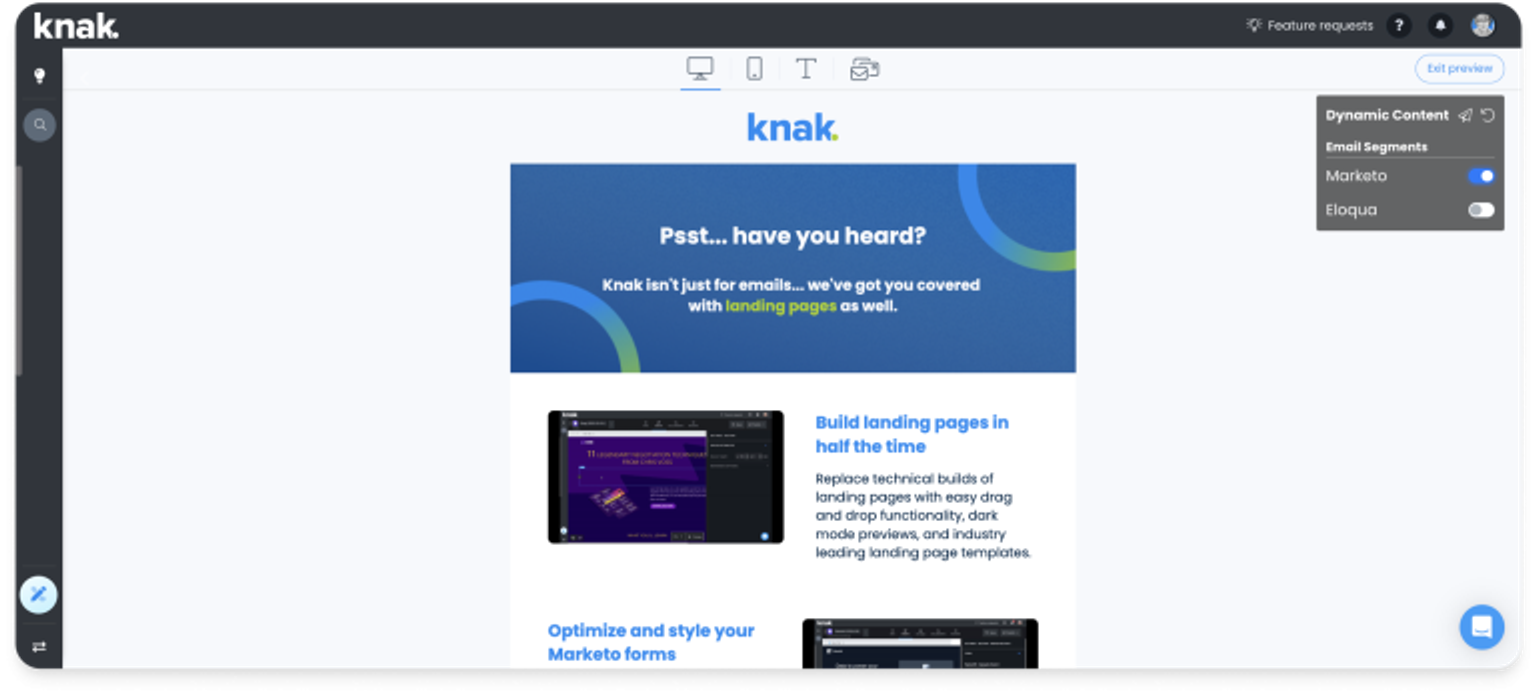
Tokens are dynamic references to data points associated with the lead in Marketo. You can use tokens to refer to information associated with a lead such as First Name or Company Name or any data field you maintain. Tokens can also be built at the program level to manage personalization at a smaller scale.
Consider using tokens to personalize email subject lines, preheader text, and the copy of the email to boost engagement.
Implementing triggered campaigns and behavioral tracking in Marketo
Set up triggered campaigns in Marketo to send automated onboarding emails based on milestones, user actions, or predetermined criteria. If your Marketo web tracking capabilities extend to your product, you may be able to use website triggers to monitor user interactions. If not, that data may flow in directly from your development team or through a 3rd party integration.
Even if product tracking isn’t directly available, Marketo’s advanced lead scoring system allows for prioritization and classification of leads. There may be some opportunities to personalize user onboarding emails based on overall lead engagement.
Crafting a tailored email cadence for different user segments in Marketo
Different user segments have different needs. Perhaps your product has a power user track and a business user track – how would your email cadences look based on that? Given the time-dependent nature of many free trial or freemium offerings, it’s important to get this right.
Map out your sequences with the help of your product and user experience team. Take into consideration all of the communications your user will see, including your email sequences. By coordinating at this step, you can avoid email fatigue and instead deliver timely, helpful emails.
Optimizing your email design to delight users
It’s important to make sure your product and brand experience is seamlessly across your product, website, and email. In Marketo, you can create email templates or clonable assets that allow users to quickly and easily create on-brand email content.
If you’re struggling with this step, you can fast track design by using Knak to design and develop emails in your Marketo instance. Knak is a no-code campaign creation tool – and emails are the bread-and-butter of what we do. Even if you’ve never coded before, you can create beautiful emails that are responsive and performant.

Using Marketo’s A/B testing feature to refine email performance
Let data guide your decision-making. A/B testing in Marketo is a great way to experiment with different elements of your onboarding emails such as subject lines, CTAs, or content variations. By defining a clear testing process, you can rapidly test out ideas and have data to take action.
7 User Onboarding Email Examples
1. Grammarly – Your Weekly Update
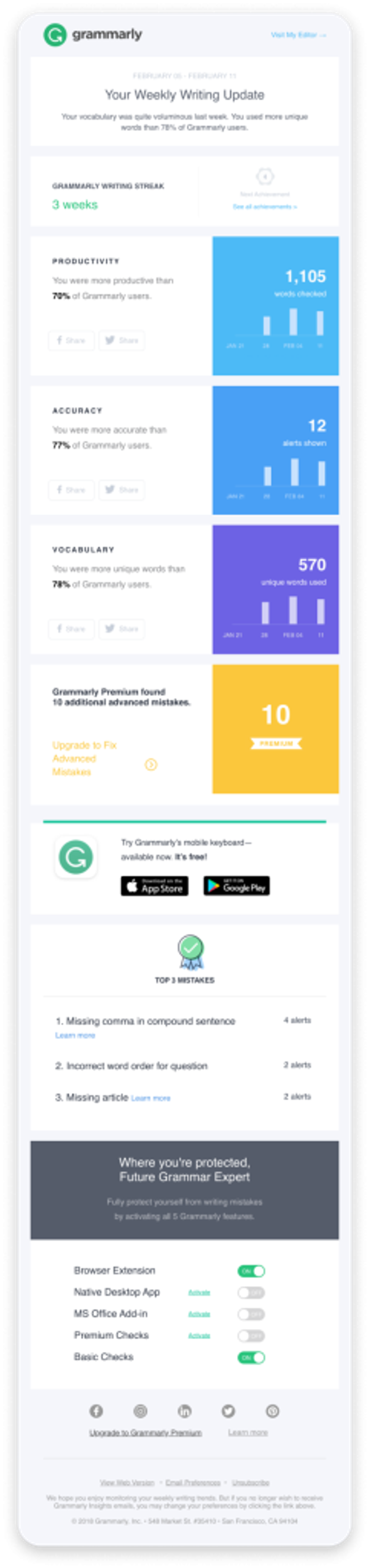
Grammarly’s weekly update email is highly personalized based on your engagement stats, providing you with tailored insights and recommendations. The visual design of the email is engaging and exciting, capturing your attention. It prompts you to explore other features like the mobile and browser extensions, expanding the scope of your Grammarly experience.
2. Loom – Download the iOS and Android App
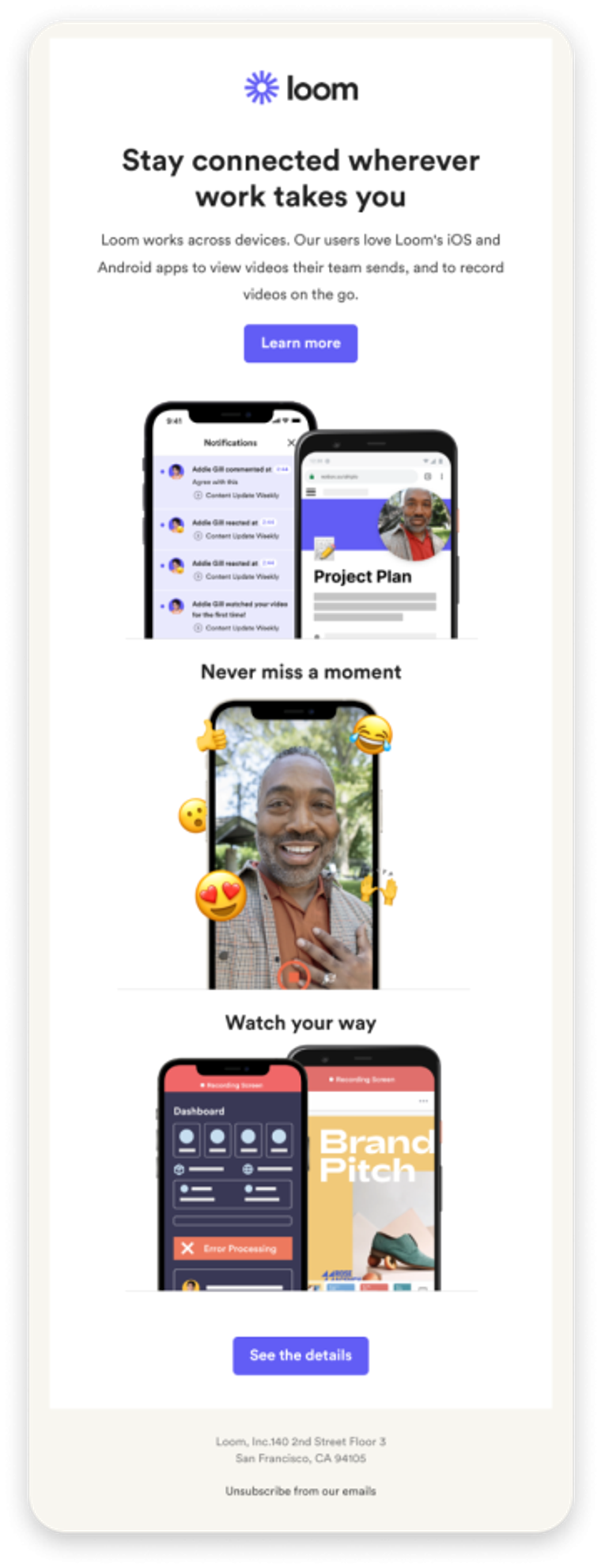
Loom’s email focuses on the value of their iOS and Android app, with product screenshots that clearly demonstrate its capabilities. The minimal copy allows the graphical elements to take center stage, emphasizing the app’s user-friendly interface and functionality. With a single call-to-action (CTA), users are encouraged to download the app and start capturing and sharing videos effortlessly.
3. Monday – Quick Start Guide

Monday’s email provides users with a quick start guide, offering step-by-step instructions to give a sense of structure in learning the product. The strong messaging and branding elements reinforce Monday’s positioning as a powerful project management tool. The whitespace and visually appealing design make the email compelling and easy to navigate, ensuring users can quickly grasp the key information.
4. Pitch – Set your team up for success

Pitch’s email puts their product positioning and branding front and center, establishing a sense of trust and professionalism. Clear next steps and links to useful resources guide users on how to make the most of the platform. The well-designed CTA button highlights ways for users to get additional help, ensuring they have the support they need to succeed with Pitch.
5. Adobe Portfolio – Welcome Email

Adobe Portfolio’s welcome email stands out with its numbered steps, providing users with a clear order to complete actions. The prominent call-to-action (CTA) presented at the top of the email directs users to get started right away. The whitespace and thoughtful layout make the email scannable, allowing users to quickly understand the next steps and benefits of using Adobe Portfolio.
6. Asana – Set up your projects

Asana’s email exemplifies the idea that an image speaks a thousand words, using a single graphic to effectively communicate the value of their project management features. The on-brand and clearly designed CTA button signals the next step for users to set up their projects seamlessly. The steps outlined in the email provide a clear path forward, making it easy for users to get started and stay organized.
7. Mural – Account Set Up
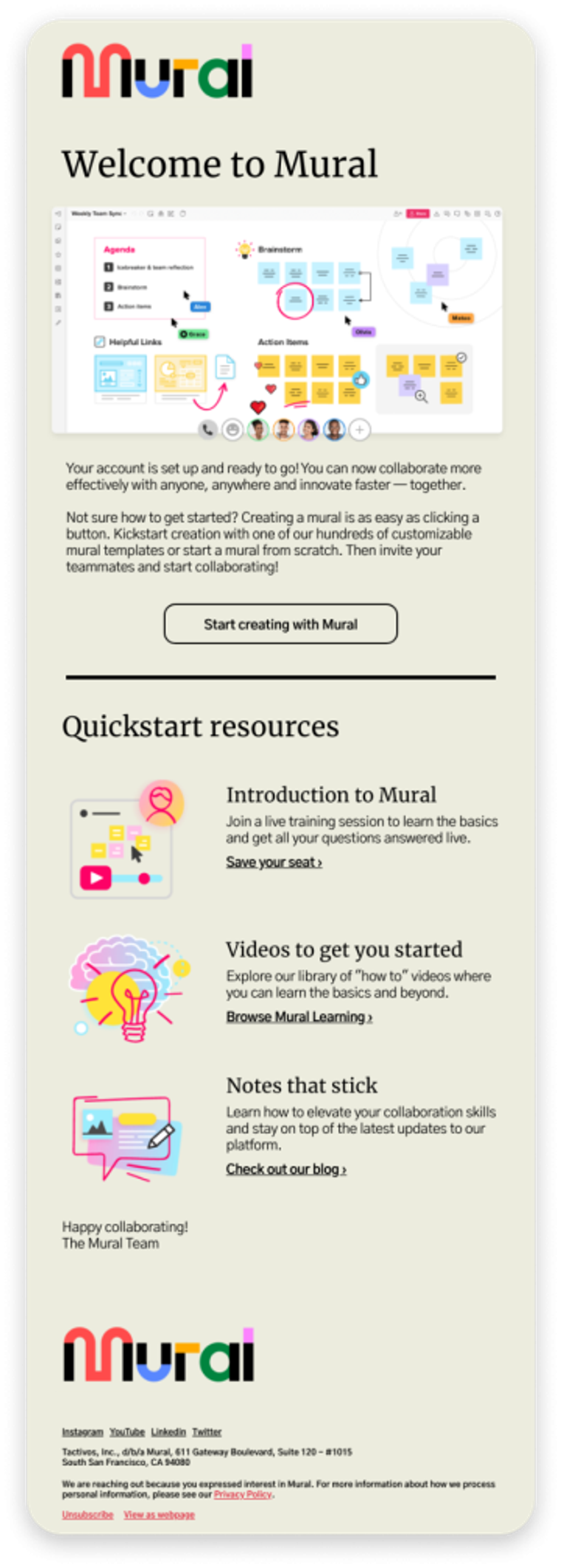
Mural’s email highlights the brand values of the design tool with its highly visual and compelling layout. The effective use of visuals communicates the value of the features, igniting users’ creativity and imagination. The quick-start resources provided give users the freedom to choose their own path, empowering them to explore Mural’s capabilities and unleash their collaborative potential.
An effective user onboarding email strategy in Marketo
Designing an effective user onboarding email strategy in Marketo requires careful planning before building out programs and smart campaigns. Start by segmenting and understanding your user base, then start weaving in your email strategy.
Make sure you deliver a great onboarding experience like the brands we called out in our examples section. Nailing your branding and email design is a no-brainer – consider checking out Knak to give everyone on your team creative freedom to design onboarding emails.
If you’re looking at these examples and feeling a bit lost on how to get started, then we’ve got good news. All the examples featured in this blog (and in our email gallery with 50+ examples) have been replicated in Knak and are now featured in our Inspiration Centre.
As a marketer, you may not have the technical design skills to create these emails for your campaigns – but with Knak, you don’t need to. Marketers can unlock their creativity, and launch assets in a fraction of the time, with Knak’s completely no-code creation tool to design custom, engaging, and responsive emails and landing pages. Check out Knak Enterprise to get started.












