A guide to using Gifs in Marketo emails

Tania Blake
Director of Marketing, Knak
Updated Apr 23, 2024
Published Sep 24, 2019

Summary
Discover how to effectively use GIFs in Marketo emails to enhance engagement and storytelling. Learn best practices for GIF integration, personalization, and responsive design.
Email has significantly evolved from basic text-based messages to include rich media content and complex styles, now supporting a wide range of devices and viewports. The introduction of Multipurpose Internet Mail Extensions (MIME) in 1992 ushered in a brave new world of media in email.
Embedding media content such as GIFs—short for Graphics Interchange Format—directly within emails is not new. Including such media can enhance user experience and boost engagement. GIFs are particularly effective in emails due to their simplicity, broad appeal, and strong support across various email platforms. They offer a middle ground between static images and videos, which are less supported by email clients.
Using GIFs in Marketo involves strategic approaches, such as making use of segmentation and dynamic content features to personalize and enhance campaign engagement. We're also going to explore using new tools like AI image creation platforms to develop unique GIFs.
Let's get started!

Understanding GIFs in Emails
GIF, short for Graphics Interchange Format, supports both animated and static images. This bitmap image format is unique in its ability to contain up to eight bits per pixel.
What does this mean? It means each pixel can access a palette of up to 256 colors from the 24-bit RGB color space creating lightweight graphics. The potential drawback is that sometimes the quality of images and animations in GIFs are inferior to their video counterparts.
The advantage of the humble GIF is the ability to convey a lot of information using minimal computing space. GIFs use lossless data compression which helps to reduce the file size without degrading visual quality. It's no wonder that these small files pack such a big punch in the world of email marketing.
I'm willing to bet many of us haven't thought deeply about the technical benefits of using GIFs in emails; rather, we're attracted to the eye-catching visual appeal of GIFs. But the file format has carved out a significant niche in email marketing in part because it is efficient, therefore keeping email render times low while providing visual impact.
However, despite being lightweight, GIFs, especially larger ones, can increase email load times. GIFs, particularly larger GIFs, can increase load times for emails. As with anything in email marketing, compatibility with email clients isn't universal and support varies even amongst the major email platforms.

Best Practices for GIF Integration in Marketo
Using GIFs in your Marketo emails is an excellent way to boost engagement and enhance your marketing campaigns. Let's consider some guiding principles for using GIFs in Marketo emails.
- Knowing Your Audience and Their Devices
- Balancing Quality and Load Times
- Accessibility: Making Emails Inclusive
- Strategic Placement for Maximum Impact
- Responsive Design and Email Client Compatibility
Knowing Your Audience and Their Devices
When you think of GIFs, you might immediately think of popular culture references and memes. Nothing wrong with these types of GIFs in your email if it fits your audience's preferences. Choosing your GIFs based on your audience is a smart move. Use Marketo's segmentation and dynamic content capability to use GIFs selectively.

Not all GIFs are memes; your team can create a wide variety of GIFs such as snippets showing your product in action or simply adding some animation to a header graphic. No matter what type of GIF you use, consider the devices used to access your emails. Testing GIFs on mobile devices before a big email send is essential to ensure deliverability and engagement. If coding responsive emails is daunting, consider using Knak to develop email for your next Marketo email campaign.
Balancing Quality and Load Times
Let's be real: using GIFs in emails adds an element of joy to the campaign creation process. I enjoy using animation to tell a story. However, it's important to use a bit of restraint when adding GIFs to emails. Less is often more, especially if you're considering the load time of your email. You may decide to set a brand standard for the maximum file of a GIF to ensure every email you send performs well.
Making Emails Inclusive Through Accessibility
Not everyone can enjoy GIFs as you intended but that's why we use accessibility standards in all our emails. Simple steps like using alt text to describe the action or message conveyed by the GIF can go a long way for someone using a screen reader. Make sure to test your emails for accessibility that can be rendered across various devices. Also, consider using high-contrast GIFs to improve visibility while avoiding rapidly flashing GIFs which may make viewing your email challenging for those with photosensitivity.
Strategic Placement for Maximum Impact
Where you place GIFs in your email can have an impact on how users engage. You will want to experiment with your GIFs in Marketo emails to see if you can draw attention to a CTA by placing a GIF close to buttons. Or, you may want to include GIFs in the header image of your product update email.
Responsive Design and Email Client Compatibility
GIFs should just work in your Marketo emails, right? Unfortunately, that's not always the case. Ensure your GIFs are responsive and resize correctly across devices by matching their maximum width to your email’s CSS media queries. These media queries ensure that your GIF is perfectly formatted on any device.
If adjusting media queries and ensuring email client compatibility seems daunting, consider using Knak's no-code email builder.
Using Marketo Analytics to Measure the Impact of GIFs in Your Emails
Measuring the impact of GIFs in Marketo emails can be challenging. The key is to test different approaches. If your A/B testing yields definitive results, such as a significant increase in click-through rates from adding GIFs, consider yourself lucky. For example, adding GIFs to emails increases click-through rates dramatically.
I'm willing to bet your measurement strategy will need to be a bit more nuanced to pick up on subtle data points.
This where thinking through a measurement strategy is critical. You also need to recognize that there are some limitations to what we can track in email, due in part to increasing privacy restrictions enforced by email clients like Gmail and Yahoo, or link tracking protections put in place for iOS 17 and macOS Sonoma users. These limitations can put a damper on our plans to measure everything precisely in our email marketing, but hope is not lost.
Marketo offers robust A/B testing features. Utilize these to experiment with GIFs and determine their effectiveness for your brand. Ensure your measurement strategy includes metrics such as click-through rate (CTR), clicks, and subscriber retention. Consider using Google Analytics 4 to track clicks from emails to your landing page.
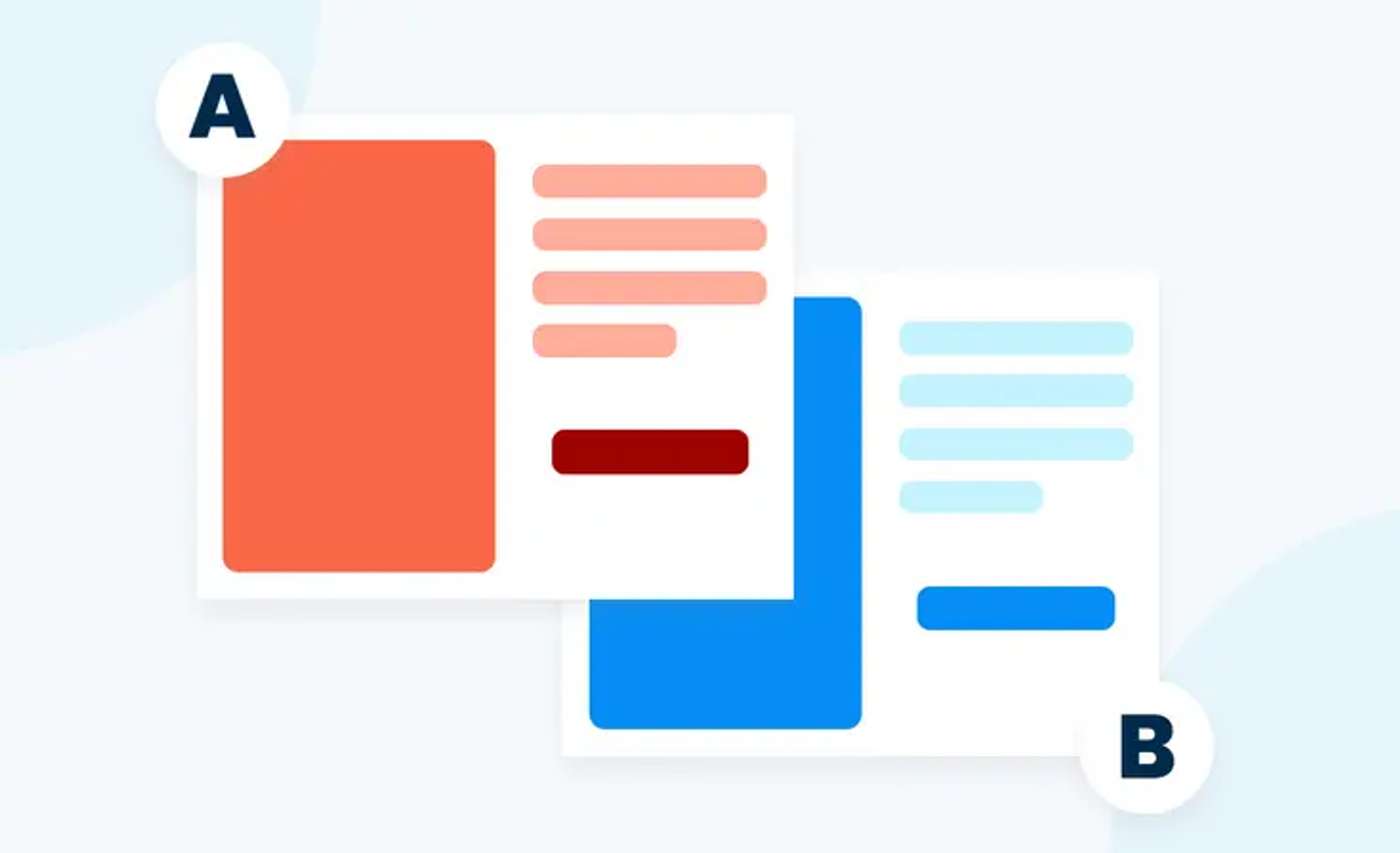
GIFs in Marketo Emails for Personalization and Storytelling
How can you take your usage of GIFs to the next level in your Marketo instance? Some of it has to do with utilizing segmentation and dynamic content to personalize your email campaigns. Some of it has to do with thinking outside the box and using GIFs to tell your brand story.
Personalizing GIF Content with Marketo
Marketo's segmentation and dynamic content capabilities are great for personalizing email campaigns. By fine-tuning your audience segments, you can deploy GIFs that speak directly to the interests, behaviors, and preferences of different subsets of your audience. This level of personalization ensures that the GIFs included in your emails are not just decorative but meaningful and relevant to each recipient.
Behavior-based emails represent another frontier for personalized engagement. Incorporating GIFs to celebrate key moments in the customer journey—such as signing up for a product, abandoning a cart, or making a purchase—can significantly amplify the emotional impact of these communications. These GIFs act as digital "high fives," celebrating milestones and reinforcing a positive brand experience.

Creative Storytelling Through GIFs
GIFs offer a unique way to tell your brand's story. Creating custom GIFs gives your team an opportunity to showcase your brand's personality to your audience in a unique way. Of course, using off-the-shelf GIFS featuring pop culture references is always fun and enjoyable. But there's impact in sharing a custom GIF of your product or even a unique, attention-grabbing design.
Creating custom GIFs adds a layer of authenticity and storytelling to your communication. If you're stumped on what to send, you can use tools like ChatGPT/DALL-E, Midjourney, and Runway to create unique, never-before-seen GIFs.

The Future of GIFs in Email Marketing
The usage of GIFs in email marketing and in your Marketo instance isn't just passing trend or fad. GIFs have a unique ability to tell a story – perhaps an extra word or two on the proverb that "a picture is worth a thousand words."
As email clients broaden support for GIFs and as technical teams work to compress the file size of GIFs, we'll see more storytelling opportunities. Utilizing modern AI tools to create unique GIFs adds a new element of intrigue to the discussion.
And, amongst all this, we still have to balance innovation with brand consistency. GIFs, while fun and enjoyable, can also convey unintentional messages and should be vetted prior to broad distribution. Tools like Knak give Marketo users the ability to put brand controls in place while still encouraging their team to innovate and try new things.
The integration of GIFs in email marketing campaigns will undoubtedly continue to evolve, driven by technological advancements and changing consumer preferences. Embracing these changes while staying grounded in the principles of brand consistency and audience engagement will be key to harnessing the full potential of GIFs in creating compelling, memorable email experiences.
Marketo GIF FAQ
Can you use GIFs in Marketo emails?
Absolutely! Marketo supports the integration of GIFs in email campaigns, allowing marketers to add animated visuals to their emails. When uploading a GIF to your Marketo email, ensure it's properly optimized for size and compatibility to enhance engagement without compromising email performance.
What size should a GIF be for email?
To ensure your emails load quickly and function properly across various email clients and devices, it's best to keep GIF sizes under 1MB. Optimizing your GIFs to balance visual quality and file size is crucial; consider reducing the number of colors or frames to achieve this.
Why is the GIF not moving?
If your GIF isn’t animating, it might be due to the email client used by the recipient. Some clients, like older versions of Microsoft Outlook, don’t support animated GIFs and will only display the first frame. Ensure the first frame conveys your message effectively. Another reason could be that the GIF file size is too large, leading to loading issues.
Do all email clients support animated GIFs?
Most modern email clients support animated GIFs, but there are exceptions, such as certain versions of Microsoft Outlook (2007-2010), which only display the first frame of the GIF as a static image. It's important to test your emails across different clients to ensure a consistent experience.
Why is my GIF so blurry?
Blurriness can result from heavy compression needed to reduce the file size of the GIF for email compatibility. To minimize this, start with high-quality source images and carefully balance compression settings. Also, ensure the GIF dimensions match the size at which it will be displayed in the email to avoid scaling issues that can lead to blurriness.











