How Knak Does Email: Drive Email Shares with the “Forward to a Friend” Button

Jack Steele
Engineering Manager, Knak
Published May 8, 2020
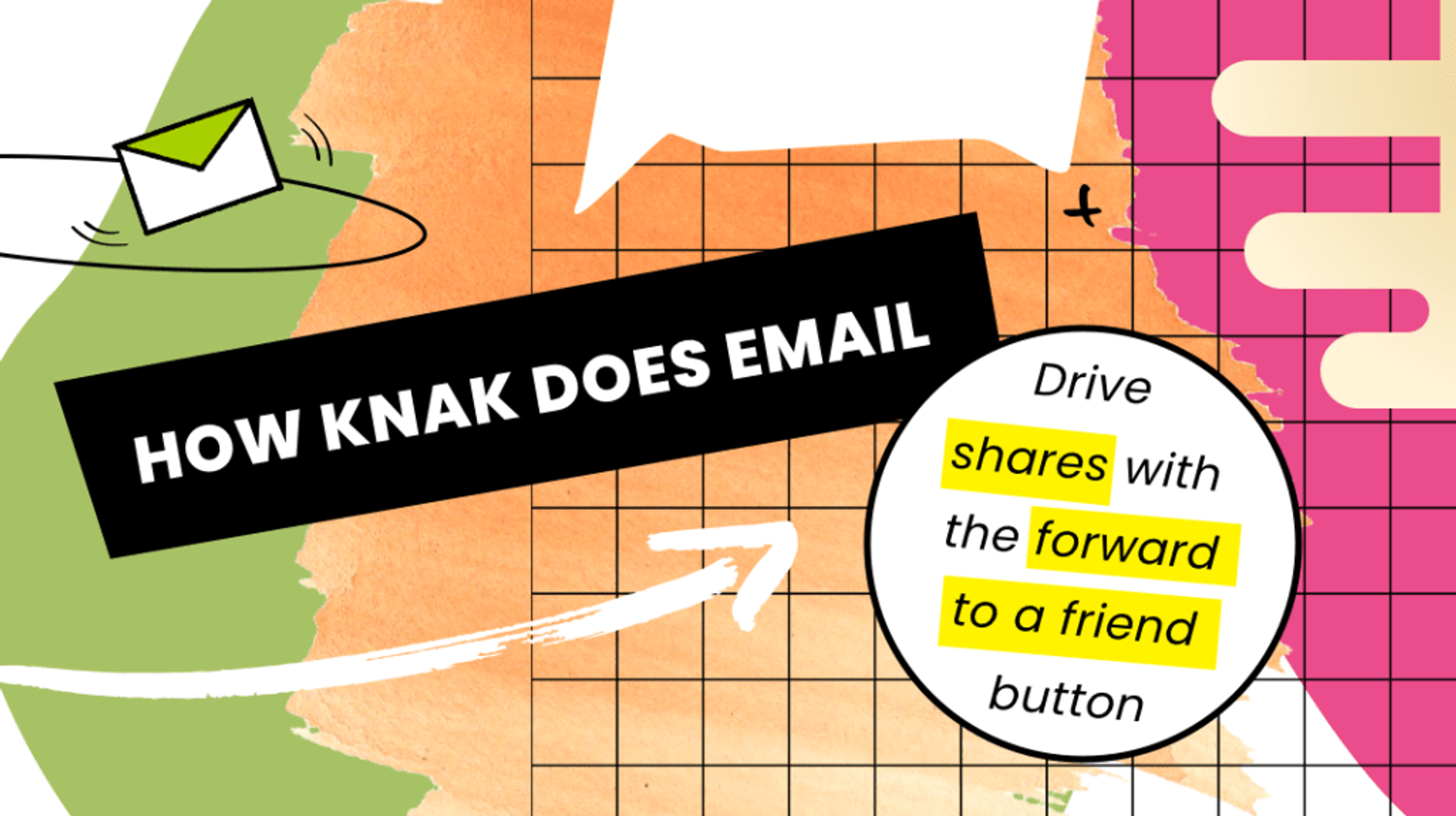
Summary
Prevent email design glitches when forwarded! Learn how a strategically placed 'Forward to a Friend' button in your Knak emails preserves code integrity.
Your customers forward your emails all the time, and that’s great news. It means they like what they’re seeing and they want to share it with someone else. And, of course, the more hands your content gets into, the better.
But what happens when your forwarded emails break?
The more an email is forwarded, the greater the likelihood that an email client will make changes to your code. It could add extra spaces to your design, break your CTA buttons, or rewrite elements of the HTML code so it no longer looks or functions the way it should.
Yes, the new recipients will likely get the gist of your message, but the user experience is diminished, and that’s certainly not the impression you want to leave on someone who’s not even in your database yet.
At Knak, we work hard on our emails, and we love that our clients share our newsletters, product launch announcements, etc. But, we hate the idea that someone might get a less-than-ideal version.
Unfortunately, there’s really nothing you can do to prevent an email client from making changes to your design when forwarded, but we’ve discovered that a well-placed “Forward to a Friend” button can be a lifesaver.
Unfortunately, there is no way to account for the infinite number of possible breakages that can occur when forwarding between different email clients. You can’t prevent an email client from making changes to your design when forwarded, but we’ve discovered that a well-placed “Forward to a Friend” button* can be a lifesaver.
Here’s how it works:
- Embed the “Forward” button in the email. Consider putting it in the header if your email contains a special offer, discount, etc, especially if you’re offering a referral bonus. If it’s information-based, adding it to the footer keeps your email looking clean.
- Readers click the link and provide an email address.
- The email is sent to the address they provide, and your code remains intact.
If you need help adding this button to your Knak emails, please reach out! We’d love to help you get your incredible, on-brand emails into the hands of brand new readers. We’d also encourage you to do some testing with the placement of your social sharing buttons. See what works, and use every possible avenue to drive shares.
One last note here: some marketing teams forward emails to each other as part of the review process. That means your finished product may already be altered before the campaign is even launched.
If this is the method you’re relying on to gather feedback and approvals, we’d love to talk. Knak’s updated editor simplifies this by providing visibility into the approval process directly in the platform itself. No more forwarding it from approver to approver and then tracking responses in an Excel sheet.
The entire approval process can be handled right in Knak, giving you a simple way to track who said what, when, and how soon the email will be ready to launch.
*This function does not always meet GDPR/CASL legislation, so before you add this button, check your local email compliance laws.With Knak, anyone can build beautiful emails that keep your brand at the centre. Want to see how it works? Let’s chat! Schedule a demo and let us show you how Knak makes it easy to create incredible emails from start to finish.
Not ready to chat yet? Browse our product page to learn more.











