Embedding video in emails: what you need to know in 2022

Summary
Master the art of embedding videos in emails with Knak's 2022 guide: From GIFs to static images, enhance your email campaigns with video content.
There’s no denying the enduring power of video to capture an audience’s attention. In fact, online video viewership grew to over 3 billion in 2020 — and it’s not stopping there.
Exponentially, people are showing a preference for video content, which is quick and easy to consume on the go — and marketers are using it more and more. Over 80% of marketing experts deploy video as part of their overall strategy, and email marketers are understandably hungry for a share of the viewing figures. That said, when it comes to embedding video in emails, there are no easy answers, but there are some alternatives (more to come on this).
In this post, we’re diving into the reasons why, and what other tactics you can use to effectively use this popular channel.
Why do email and video not mix?
From rendering issues and extensive testing requirements to the need for a robust HTML skill set, there are a number of factors that make email and video incompatible.
Email clients don’t all cater to video
Email client support for embedded videos has always been patchy at best. Unlike webpages, emails can’t stream directly from platforms like YouTube or Vimeo. That means that email videos have to be hosted and streamed by your own servers — and that can get expensive.
Currently, only a quarter of email clients support embedded video, and while they’re changing the game for what can be done in email, Accelerated Mobile Pages (AMP) haven’t opened the door to this either. (AMP is an open framework from Google which enables email creators to include dynamic and interactive content.)
So, for email marketers, how (and if) a subscriber views a video within an email depends very much on the email client receiving it. Some people will inevitably only be able to view your fallback content — and even that isn’t reliably true across the board.
Testing is paramount
These various restrictions mean that if you want to place a video in your email, you need to test it across as many instances as possible. Ultimately, you need to be sure that you aren’t creating a dead end for your users by including a video that fails to load or has an invisible fallback that can’t be clicked on. Plus, live device testing is the only thing that can give you a realistic sense of load time — and show you the kind of engagement tracking that will be possible in each email client.
In practice, getting this right requires having multiple devices to hand, so that you can physically test out your email and make sure that everyone who gets it has a positive experience. Does that sound sustainable to you? Didn’t think so.
Video is heavy
By embedding video within marketing emails, you’ll also be making them heavier. This means they take longer to open and longer to load — not great when people’s attention span is as low as eight seconds.
The flip side is to compromise on the video’s size, and that can result in lagging or pixelation that will harm the user experience. All in all, even if you can get your video to render for your audience, you’ll need to carefully balance video quality with size in order to keep subscribers’ attention, and ensure the best outcomes for your campaign and your recipients.
With all of these barriers, you might be forgiven for thinking that email marketers have been defeated by embedded video. But the facts tell a different story. A recent study revealed that almost half of businesses globally use video in email.
So, how are these marketers tackling the complexity of delivering video content in their emails?
5 ways to deliver video content via email
Thankfully, there are a few ways you can tackle this problem to really leverage your email database to get more traction on your video content.
1. You can try embedding video anyway
Take a look at your database. Do most of your subscribers open their emails on iOS Mail or Apple Mail? Then it might be worthwhile to embed your video content, as these mail clients do render embedded videos properly. In this case, the risk may be worth the reward. That said — don’t forget to test and iterate. If your engagement metrics start dropping, we recommend using some of the other suggestions below.
Don’t forget, you’ll still need to invest time into fallbacks. So it may make more sense to carefully craft one experience for everyone so that you can be more confident in it displaying properly for every reader.
2. Go with GIFs
GIFs are a great alternative to video: they are supported in all the same places that support static images. The only compatibility issue to be aware of is that older versions of Outlook will only display the first frame of the GIF as if it were a static image. You also need to be careful with file sizes — multi-frame GIFs can get heavy, so make sure you optimise!
GIFs present exciting and creative opportunities for marketers. One possibility is to make a GIF of your actual video content, compressed down to something quick and bite size. You can also use a GIF as a preview of your longer video content. This could even take the form of a thumbnail with an animated play button that your subscribers click to access a linked video.

Source: Knak email on product launch
Another approach is to create a cinemagraph — a moving photo with still and moving parts — which plays in a loop. This works particularly well with product feature videos.
3. Stay static
There is no reason why a static image can’t be crafted to encourage subscribers to click through. The classic play button overlaid on an image is a fairly universally recognized symbol for video content. You can stick to that formula while being creative with the look and feel, and showing off the value your video might have. Other static images or design elements that can lead your reader to the video content — think bold arrows and highlighted text — can also be useful.
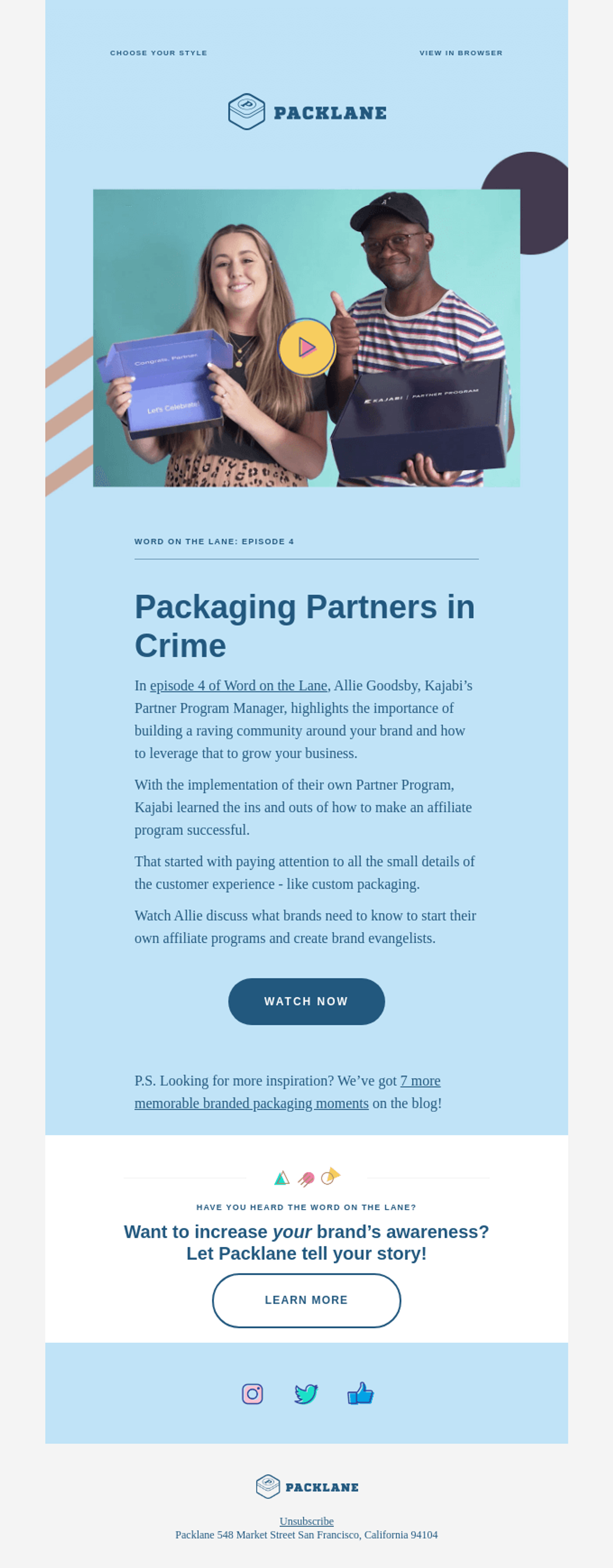
Source: Really Good Emails
4. Revisit your channel strategy
Lastly, there’s a lot to be said for getting your message across at the right time and the right place. If your subscriber list is mostly using video-unfriendly email clients, maybe there’s a better channel for surfacing this content. With the prevalence of video on social media, it might make more sense to leverage your LinkedIn, Twitter, and TikTok channels to disseminate this content (depending on your target audience). Take the time to think through this strategically as you plan to get your video to market.
5. Keep things accessible
Regardless of which approach you end up using, don’t forget to keep your video content accessible to all of your viewers and readers. If you’re embedding video, make sure it’s captioned properly for those with hearing impairments. If you’re using a gif or static image, use alt attribute best practices so that a screen reader can easily identify what’s on the screen.
Where to go next with video
Okay, so there’s no one solution to embedding video in email. What works for one subscriber list may not work for another. And some might say that having video in email ultimately goes against some email marketing best practices — like keeping it light.
But with so many businesses around the world tapping into the potential of using video (or video-related content) in marketing emails, there’s a compelling reason to give it a try and maintain the competitive edge, particularly if it suits your business and your subscribers.
Want to read more about other email best practices? Read our blog post on Creating Engaging Emails In 2022.












