
Animation is a great way to capture your viewer’s attention.
Everyone out there has a study about how many marketing messages people see per day. We’re not sure what the exact number is… but it’s a lot.
So to cut through adding an animation can help.
What do you need to do? It’s actually easier than you may think. Animated GIFs.
GIF is a type of image file that is unique in the sense that it can have many frames within one file. What this means is that you are able to achieve a video-like effect, without needing to use a video file. This also means it is supposed in both email and landing pages and consumed by pretty much everyone.
Adding a GIF animation to your Marketo email or landing page is exactly the same as uploading any other image file to an asset. Simply upload it to your Marketo image library, and insert it like you normally would.
One thing to keep in mind is that you want to keep the file size down. The smaller the email, the quicker it loads. Maximum file size we would recommend for an animated GIF is 2mb’s. Less is more in this case.
Another thing is that people don’t want, is to have a seizure due to your crazy animated GIF, so keep it nice and subtle. That will go a long way. People pretty much ignore flashy things now, so subtlety is your friend.
This:
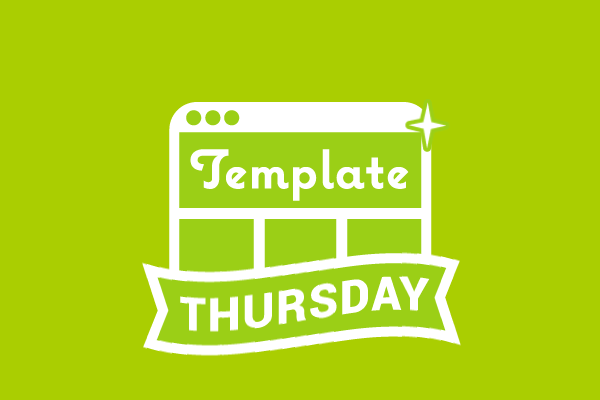
**FLASH WARNING BELOW**
Not this:

And with that, hopefully you’re not on the floor. I need to sign off because I may have a seizure.

Author
Co-founder & CEO, Knak
Pierce is a career marketer who has lived in the marketing trenches at companies like IBM, SAP, NVIDIA, and Marketo. He launched Knak in 2015 as a platform designed to help Marketers simplify email creation. He is also the founder of Revenue Pulse, a marketing operations consultancy.











