What is Campaign Creation and the Role of Email Builders
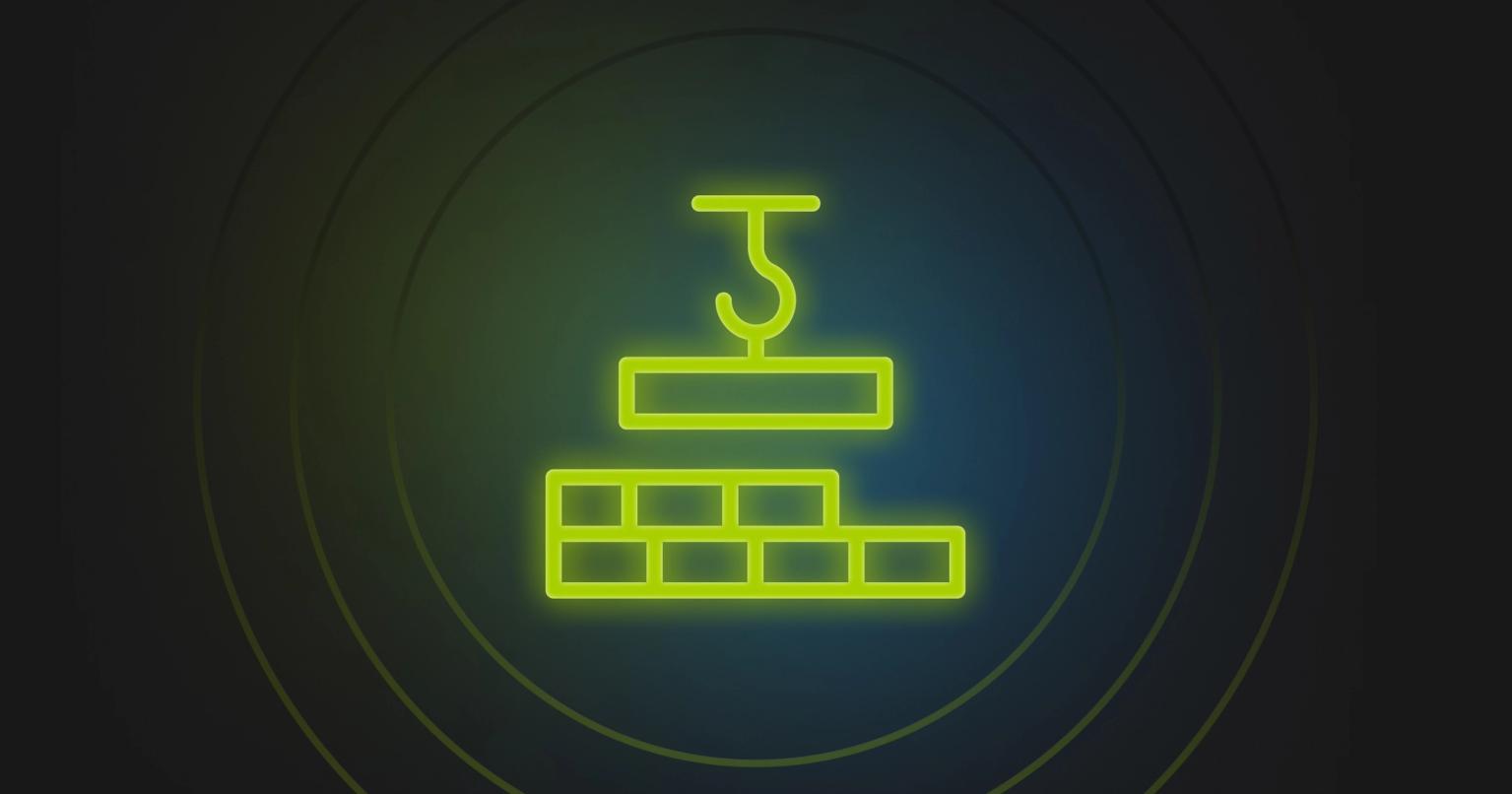
Campaign creation is the heart and soul of marketing operations. The emails, landing pages, and assets you create and share with your audience drive pipeline and grow your business. But behind every deployed campaign lives an entire lifecycle that most people never see.
A campaign brief originates in a project management tool. Design files move through Figma or Adobe. Email code gets written (or copied from somewhere). Reviews happen across Slack threads, email chains, and annotated screenshots. Brand approvals surface in yet another system. Finally, the finished asset lands in your marketing automation platform, ready for deployment.
Most marketing organizations operate with 10, 15, sometimes 20+ disconnected tools between the initial campaign concept and the deployed asset. Each tool serves a clear purpose. Almost none of them talk to each other. The result isn't a workflow. It's a relay race where every handoff creates risk.
The question isn't "what tools do we use for campaign creation?" The better question: "what's the process that actually connects them?" Because campaign creation isn't just about technology. It's about the workflow that moves a campaign from idea to execution, and the infrastructure that enables that workflow to function at scale.
What is campaign creation?
Campaign creation is the process of building, managing, and distributing assets in service of a marketing campaign.
When we think about campaign creation, we typically think about outputs: the emails sent to prospects, the landing pages where they convert, the assets that move them through your funnel. These outputs matter. They're what your audience sees and interacts with.
But campaign creation operates on two distinct levels that determine whether your team can produce these outputs efficiently:
The technological component covers the tools you're using and how you're moving assets and artifacts between teams. This includes design software, development environments, collaboration platforms, content management systems, and the marketing automation platforms where campaigns ultimately deploy. The technology component is about capability: what can your stack actually do?
The process component covers how the humans behind your team actually work. This includes workflows for moving from brief to design, collaboration patterns for review and approval, handoff protocols between teams, and the tribal knowledge that determines how work actually gets done. The process component is about coordination: how do people and tools work together?
Campaign creation sits between creative strategy and campaign execution. Strategy determines what you'll say and to whom. Execution deploys campaigns and measures results. Campaign creation is everything in between: translating strategic intent into functional marketing assets.
For the rest of this article, we'll focus primarily on two critical asset types: emails and landing pages. These are the workhorses of demand generation and the assets where campaign creation complexity becomes most visible.
Campaign creation in the martech stack
The typical enterprise marketing workflow looks something like this:
A campaign brief originates in a project management tool: Asana, Monday, or Wrike. The brief moves to design, where a designer creates mockups in Figma or Adobe Creative Suite. Then comes the critical transition: turning those designs into functioning email code.
The workflow here is inherently modular. Organizations have solved the campaign creation process in different ways. Some involve developers who hand-code emails. Others rely on native editors within their marketing automation platform. Many use dedicated email builders. Some teams are even experimenting with ChatGPT to generate email designs.
This modularity serves a purpose. Different teams have different capabilities, constraints, and preferences. But modularity also requires human coordination. The best results happen when stakeholders can see the email in context, provide feedback, and approve changes before deployment.
The flow of all this happens across multiple channels. Design feedback in Figma. Technical review in Slack. Approval requests via email. Version control in Google Drive. Finally, the approved asset lands in the marketing automation platform (Marketo, Eloqua, Salesforce Marketing Cloud) where it's configured with audience segments, send schedules, and tracking parameters before deployment.
The challenge isn't the modularity itself. The challenge is coordinating these modules into a coherent workflow. Most martech stacks jump directly from static design files to marketing automation platforms, leaving everything between design and deployment to ad hoc processes that vary by team, campaign, and whoever happens to be available.
Email builders and campaign creation
Email builders help solve a major issue in campaign creation: creating on-brand, responsive, and code-complete emails that work across dozens of email clients with wildly different rendering behaviors.
Email builders unlock creativity by allowing non-technical people to build effective emails, reducing dependencies on developers for one-off templates or minor updates. This democratization of email creation matters for velocity. Teams can move faster when they're not bottlenecked by scarce development resources.
But email builders aren't just about no-code creation, even though they excel at that capability. They're about orchestrating the entire campaign creation flow. They connect design systems to marketing automation platforms. They centralize review and approval. They enforce brand standards at scale. They bridge the modular workflow we described earlier into a coherent system.
Here's what email builders actually do in an enterprise martech stack:
- Design translation
- Collaboration hub
- Brand governance
- Technical translation
- Integration bridge
Design translation
Designers create in Figma or Adobe. Marketing automation platforms require email-specific HTML and CSS that renders correctly across dozens of email clients with wildly inconsistent rendering engines. Email builders bridge this gap, translating design intent into functional email code while handling responsive design, accessibility requirements, and cross-client compatibility.
Translating designs for email clients isn't straightforward. Gmail renders CSS differently than Outlook. Apple Mail handles media queries differently than Yahoo. An email that looks perfect in a design tool can break when deployed if these rendering nuances aren't addressed during the build process. Email builders handle this translation automatically, ensuring what you design is what subscribers actually see.
Collaboration hub
Enterprise marketing operates at global scale with distributed teams. A designer in San Francisco creates the initial mockup. A copywriter in London refines the messaging. A regional marketing manager in Singapore reviews for local market fit. A brand director in New York provides final approval. Collaboration is where value gets incrementally added to the asset as multiple people across different teams contribute their expertise.
Email builders centralize this collaboration. Instead of feedback scattered across Slack threads, email chains, and screenshot PDFs, all review and approval happens in one place. Comments attach directly to specific elements. Version history tracks every change. Stakeholders can see exactly what they're approving in the context where it will actually be used, regardless of where they're located or what time zone they're working from.
Brand governance
Brand governance is a centralized function. As marketing teams scale and distribute globally, maintaining brand consistency becomes exponentially harder. Different team members create emails for different campaigns, regions, or business units. Without governance enforced at the system level, brand drift is inevitable.
Email builders create and maintain brand guardrails. Approved modules lock to prevent unauthorized modification. Color palettes restrict to defined brand values. Typography follows established hierarchies. These constraints are built into the platform, not dependent on individual judgment or institutional knowledge. Everyone across the organization, whether they're working from headquarters or a regional office, can follow brand guidelines to create marketing assets that feel cohesive and professional.
Technical translation
Developing emails requires considering responsive design and email client-specific rendering issues that don't exist in standard web development. The code that powers modern websites won't work in email clients. CSS properties that are standard on the web are blocked or unsupported in email. Modern layout techniques like flexbox or grid require fallback approaches for Outlook, which still uses a rendering engine from the early 2000s.
Email builders tackle this complexity by creating code-compliant, responsive, and well-designed emails automatically. Whether through modular building blocks that generate clean code or through direct integrations with design tools like Figma, email builders remove the specialized email development knowledge barrier. Teams can create emails that function correctly across all major clients without needing to understand the technical intricacies of each platform's rendering quirks.
Integration bridge
Campaign creation requires workflows from multiple different tools spanning the entire marketing technology stack. Design and collaboration happen in one set of tools. Asset management and brand governance in another. Distribution and deployment in your marketing automation platform. Analytics and reporting in yet another system.
Email builders offer a bridge between all these platforms. They sync assets into Marketo, Eloqua, or Salesforce Marketing Cloud, but also pull data back out: tracking codes, dynamic content tokens, audience segment parameters. This bidirectional integration ensures you don't create more silos in your attempt to solve workflow coordination. Assets created in the builder become native objects in your MAP, deployable through your existing campaign workflows. The process remains clear and effective even as it spans multiple systems.
The complete workflow in practice
Here's how these functions combine in an actual enterprise workflow:
- A campaign brief in Asana triggers design work in Figma
- The designer creates a mockup and shares it for initial review
- The email builder imports the Figma design (or the designer recreates it using builder modules)
- The builder automatically handles responsive design and email-specific rendering requirements
- The team reviews the email within the builder, leaving comments on specific elements
- Copywriters and brand managers provide feedback without context-switching to other tools
- Once approved, the builder syncs the email to Marketo as a native template
- The campaign manager configures audience, schedule, and tracking in Marketo
- The email deploys using the normal MAP workflow
This happens without developers writing custom code, without brand guidelines being violated, without feedback being lost across tools, and without rendering issues breaking the email in certain clients.
The email builder is orchestrating workflows across a connected system, enabling you to execute campaigns quickly and on brand.
Campaign creation as infrastructure
Campaign creation is like plumbing. You notice it when it doesn't work. When emails take three weeks to create instead of three days. When brand inconsistencies slip through because review processes are informal. When campaign velocity slows because key people are bottlenecks. When technical debt accumulates because emails are copied and modified rather than built from governed components.
The organizations that get campaign creation right don't necessarily have more resources or better tools. They have infrastructure that enables their resources and tools to function as a system. They understand that campaign creation isn't just about making emails. It's about enabling teams to make emails at scale, with consistency, without dependencies on heroic individual effort.
Email builders serve as critical infrastructure in this system. They don't replace your design tools or your marketing automation platform. They connect them, orchestrate them, and enable the workflow that moves campaigns from concept to deployed asset.
This is where working with an orchestration platform becomes valuable. The best campaign creation infrastructure handles both the no-code creation capabilities that empower your team and the integrations that connect to all the tools you use to accomplish your objectives. You're not just getting a tool that solves one problem. You're getting infrastructure that coordinates the entire workflow, from initial design concept through deployment and beyond.
The question isn't whether campaign creation happens in your organization. It definitely does. The question is whether it happens through intentional infrastructure or through ad hoc processes that break under scale.
Where does campaign creation happen in your organization? More importantly: is it infrastructure, or is it still invisible labor?












