The Future is Collaborative: Marketing Better Together

Pierre Hage
Marketing, Knak
Published Jan 8, 2020
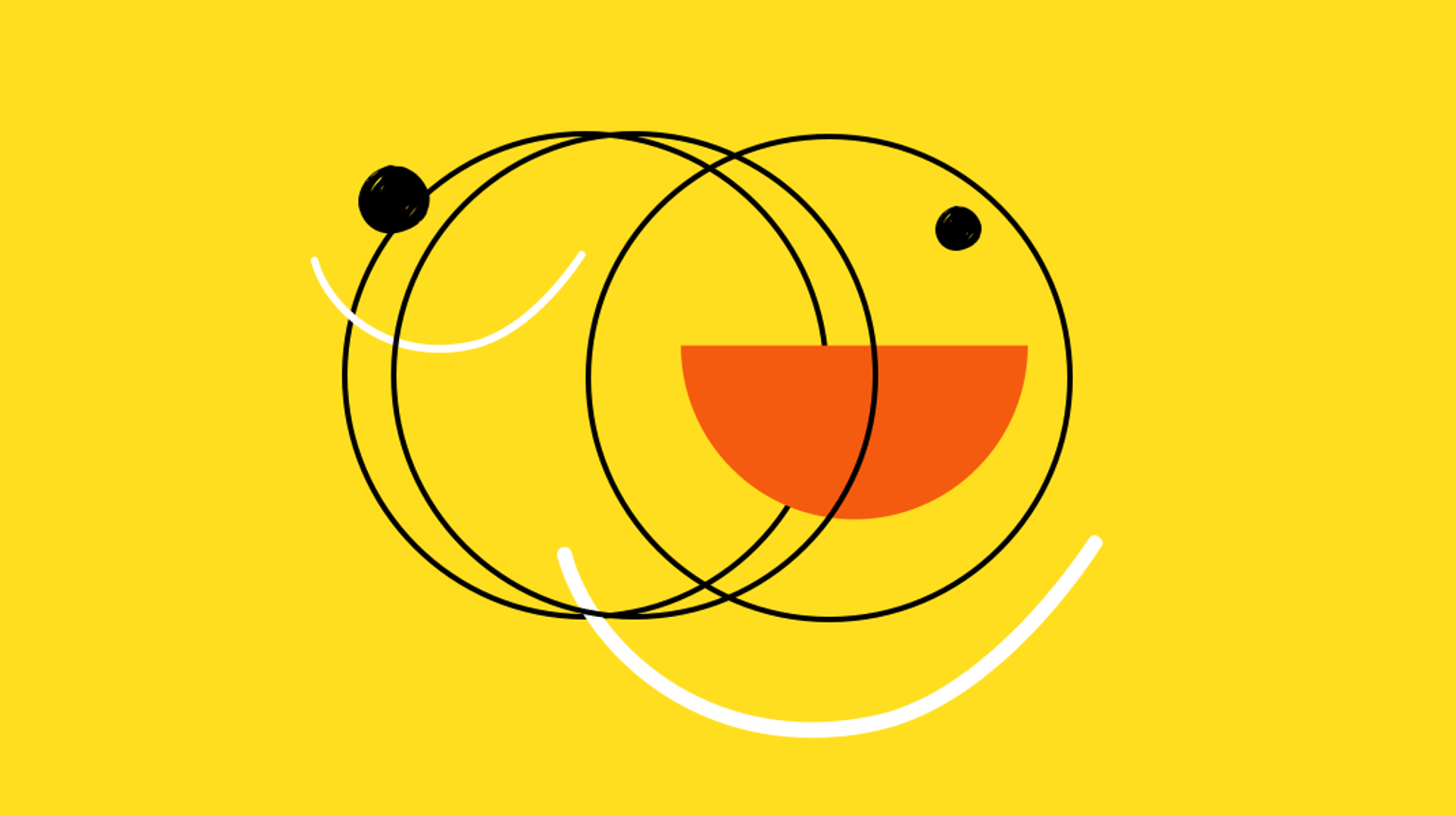
Teamwork makes the dream work, but for some reason, collaboration among marketing teams tends to be overly complicated.
Marketing teams today are busier than ever, trying to keep up with never-ending technology changes and shrinking budgets while still finding time to innovate and drive their brand and business forward.
The last thing they want to do is spend time hunting down feedback and approvals, but with teams spread between different departments, different locations, and even different countries, the lack of collaborative systems has become a major pain point.
Nothing ruins innovation faster than good ideas stuck in an outdated process, so Knak is making collaboration – both within marketing teams and cross-functionally – a focus this year.
We work extensively with marketers every day, and we know that the future of email marketing is going to have a major emphasis on collaboration:
- Less reliance on email as the channel for feedback and approval
- More visibility into the workflow, from creation to completion
- Better access controls for stakeholders inside and outside of the marketing team
Here’s a look at the pain points we often hear from our customers and what we’re doing to make them a thing of the past.
Pain Point #1: Our workflow is unclear
The more decentralized your marketing team becomes, the more important it is to identify a clear workflow to make sure your process is consistent and your brand guidelines are protected. Yours may vary, but here are some of our common elements:
- Objective / goal setting
- Creative brief
- Project scope
- Timelines
- Content creation
- Design/build
- Review/feedback/edits
- Testing/final edits
- Launch/wrap-up
- Performance evaluation
A quick note here: workflow and project management are not the same thing. Project management — also very important — deals with the big picture, including overall planning and oversight for a project. Workflow connects the tasks and dictates how the project will move from stage to stage.
We use Knak’s collaboration functionality to manage our workflow because it allows us to easily track emails through the approval process — more on that later — but we also use and highly recommend Asana for project management.
Don’t just assume your team is on the same page. If your team is small, get in the habit of setting a clear workflow now so your system will be in place when it’s time to grow.
If your team is large, be consistent by documenting your approach so your team knows what to expect. This will also allow you to refine your process over time more easily.
Pain Point #2: Our team is literally not here
Gone are the days when you could just shout across the office and get a response from your coworker. Teams are becoming more dispersed, and it’s not uncommon for your fellow marketers to be working in fully or partially remote roles.
You also have the challenge of working effectively with team members who might be traveling or are based in other parts of the world.
We get it. About half of our team is based in Canada, but we also have team members working in the U.S. and Europe. We’ve got some great tools that help us bridge the differences in time zones, but we’ve also had to learn to embrace asynchronous collaboration.
If you’re feeling the pinch of trying to juggle schedules and make progress across time zones, it’s time to lay out a strategy so your team isn’t losing good ideas and feeling isolated.
Pain Point #3: Technology has changed, but our process hasn’t
Technology changes quickly. Many of the changes are positive and could make life easier, but updating your process takes too much time.
This is actually something we hear often from our customers. They know a new version/update/software would increase efficiency, but learning the new system and teaching it to their team takes so long that they can’t afford to do it.
Unfortunately, the only real way around this is a mindset shift: Accept that adopting new technology is a time investment that will pay off in the long run. Sure, it may be easier to continue with your current (outdated? non-existent?) collaborative system, but implementing something more efficient can pay off quickly.
Do your due diligence with the proof of concept, make sure your new software has amazing customer support, and give your team tools that makes life easier.
Pain Point #4: Approval is a nightmare
Here’s the deal: approvals have been a problem as long as approvals have existed.
Most approval processes have all the visibility of a blizzard at midnight: you’re not sure where the email is in the process or who’s supposed to be approving it.
Test emails are sent, then forwarded for approval, but the emails get distorted, which makes them hard to preview.
Or – and this is the most unbelievable in the year 2020 – teams rely on email threads to manage approvals, and deciphering who said what, when basically requires its own full-time position.
In our 2019 Email Benchmark report, approvals were listed as a frustration over and over again, so here are our recommendations for breaking up the bottleneck.
1. Start with a creative brief. This may seem irrelevant to the approval process, but we assure you that it’s the best place to start. If your team is on the same page from the outset, getting approval at the end is going to be much easier.
A good creative brief sets the tone, scope, and task list for the campaign and should clearly communicate deadlines and touchpoints along the way. For help creating strong briefs and an email brief template, check out our January How Knak Does Email post.

2. Identify a review order, starting with the least senior member of the team. Does your CMO need to be the one to point out that you listed the wrong promo code or put the CTA in the wrong place? They do not. The most senior approver should be the last one to see the email. Assuming your creative brief was approved by the team’s senior leadership, you should be able to move through feedback and edits and only look for final approval when it’s completely ready to go.
An additional note here: the best way to drive your copywriters crazy is to give your email to 6 different people at the same time and have all the feedback pile in at once. This method actually makes everyone a little crazy, because there’s a good chance that stakeholder #1’s feedback has already been incorporated, but since stakeholders #2 and 3 don’t know that, they’re actually reviewing a document that no longer exists (keep reading to see how Knak’s updated editor eliminates this problem).
3. Set deadlines. You likely already do this, but we can’t oversell the importance of establishing deadlines and adhering to them. If each point in the approval process takes just one or two additional days, you could be adding a week or more to your timeline. Clearly communicate the deadlines, and then follow through with them. After one or two rounds of this, everyone should be on the same page.
4. Streamline your approval process. Does the email really need to go from Jim to Heather to Kyle and then back to Jim and then back to Heather before it goes to Karen? Probably not, right? Approvals can turn into an endless feedback loop, so do what you can to eliminate steps along the way.
Ideally, feedback can be collected all in one place in a timely manner so that your writers and designers can make the necessary edits (once!) and then pass the email along for final approval. In the past, I worked with an organization that had 7 or 8 steps in the approval process, but when we really took time to look at it, we realized we only needed 4. By passing the email from one person to the next and collecting the feedback all in one place, we were able to make all the edits at once and get the emails out the door much faster.
5. Get some technology. Seriously. There is no need to try to manually manage approvals, even if that’s what you’ve always done (See: Pain Point #3 above). If you’re a Knak Enterprise customer, our editor will make the approval process easier because you can collaborate, build emails, and manage feedback all in the same place, but even if you’re not (yet?), you have options.
Check out Filestage, Box Notes, or WorkFront for tech options that simplify approvals and make it easy to collect feedback from stakeholders and team members who aren’t necessarily co-located.
Our Collaborative Tools
Collaboration is one of our main values over here at Knak, so here’s a look at the technology we use to make it simple.
For Project Management:Asana – if we’re working on a project that’s not related to an email build, we use Asana to manage the details. Tasks and milestones are assigned by the project owner, the calendar and deadlines are shared with everyone who’s working on the project, reminders are sent as deadlines approach, and everyone has great visibility into the current state of the project.
The temptation here is to look for a different piece of software for each thing you need, but a good PM platform eliminates the need for multiple tools and brings everything you need under the same program.
For Real-Time Communication:Slack – Like we said, our team is only partially co-located. We rely on Slack channels and DMs to keep communication lines open, organize conversations, and celebrate wins.
Zoom – A few weeks ago, our weekly marketing meeting included team members in India, Austria, Canada, and the US. Zoom makes it possible to connect in real-time so we can continue moving forward even when we’re not together.
For Design:InVision – Finalizing design requires a certain amount of back-and-forth, especially if you’re working with an agency. InVision is great because feedback is collected directly on the design slides, make it easy to track comments and changes.
For Approvals:Knak – Knak’s email approvals feature is split into two streams. On the approval side, users define an approval workflow so everyone can see whose approval is needed and where the Marketo email is in the process. Multiple approvers can be assigned to each stage to help improve efficiency.

On the collaboration side, non-approvers have the ability to view and comment on emails also. The combination of the two allows for better collaboration between the team and the approvers and greater visibility into the approval process.
Knak’s tool also provides an audit trail so it’s easy to identify the previous and future approvers and keep track of changes. Plus, in early 2020, we’ll be introducing an annotated feedback feature that will make collaboration even easier.
The Future is Collaborative
Collaboration is becoming more and more of a focus among marketing teams, and we can’t see that changing any time soon. As a new year of marketing kicks off, I think we’ll see defined approval processes become the norm and collaboration become an even more integral part of day-to-day life for all Marketers – and we’re doing all we can to make sure our platform makes it possible.
Want to learn more? We’d love to show you what’s new at Knak. Request a demo, and let’s talk email creation and collaboration.











