From Figma to Salesforce Marketing Cloud
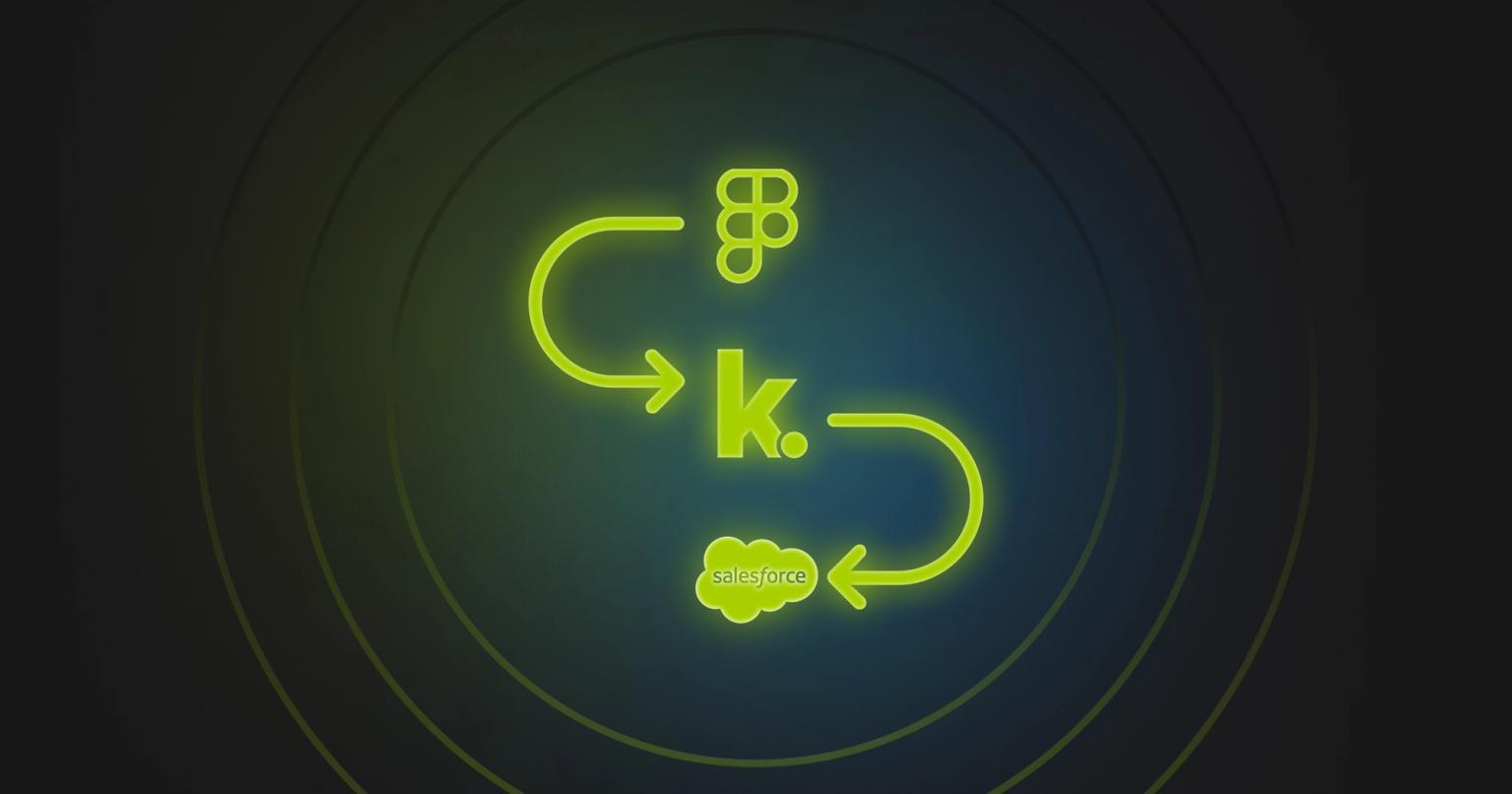
You need to get a Figma design into a production-ready email in the time it takes to order a pizza. Not the two weeks it typically takes. Not even the 70-plus hours teams report spending on complex custom designs in Salesforce Marketing Cloud. You need it done before lunch ends and the afternoon meetings begin.
This isn't an unreasonable expectation in 2025. Yet for teams using SFMC or Pardot, the journey from Figma mockup to deployed email remains one of the most time-consuming processes in marketing operations. The research is stark: most enterprises eventually abandon custom Figma designs entirely for SFMC environments, concluding the effort isn't worth the investment after experiencing the full implementation process.
The core issue isn't just time - it's that Figma and Salesforce's email platforms exist in different technical universes with incompatible standards. Figma uses modern web technologies like flexbox and CSS Grid, while email requires nested tables with inline CSS. A Figma designer creates with RGB colors and custom fonts, but SFMC needs hex codes and fallback font stacks. The translation between these worlds traditionally requires complete manual reconstruction, not just code adjustment.
Add SFMC's constraints - 250 component limit, 10,000 characters per component, complex AMPscript requirements - and that 70-hour timeline starts to make sense. Teams often exceed these limits with sophisticated designs, forcing them to break layouts across multiple components and lose design cohesion. For Pardot users, the situation is even more manual, with no drag-and-drop editor in Classic and no API for the Lightning Email Builder.
After experiencing this process once, most teams surrender to template conformity. They use SFMC's native templates or severely simplified designs, trading brand differentiation for production efficiency. This compromise means leaving competitive advantage on the table.
The pizza-ordering timeline for email production
Picture this scenario: it's 11 AM on Tuesday. Your CMO just called. A major partnership announcement needs to go out today - the press release drops at 4 PM. The design team created a sophisticated announcement template in Figma last month for exactly this scenario. It has dynamic sections for partner logos, executive quotes, and regional CTAs. It's been approved by brand, legal, and the executive team.
In the traditional SFMC workflow, you're looking at disaster. Converting that Figma design to SFMC-compatible HTML typically requires 30-plus lines of AMPscript for features that seemed simple in design. The flexbox layout needs complete reconstruction as nested tables. The responsive behavior that works beautifully in Figma needs to be recreated from scratch. By the time you've rebuilt, tested, and debugged, the announcement window has passed.
The Figma plugin changes this equation entirely. At 11:15 AM, you open the approved Figma design. The plugin reads the design's structure and automatically handles the technical translation. Modern layouts become table-based HTML. Typography converts to email-safe stacks. Colors, spacing, and responsive behavior translate accurately. By 11:30 AM, the email is in Knak.
This is actual production-ready code, not a rough approximation. In Knak, you can immediately see how it renders across email clients. Dark mode behavior adapts automatically based on your brand colors. The responsive scaling that SFMC often struggles with is already tested and working. You're not hoping it will work; you're seeing that it does work.
At 11:45 AM, you're adding the partnership-specific content. Partner logos swap into designated zones. Executive quotes are placed in the testimonial sections. Regional CTAs are configured for different markets. The personalization that would require extensive AMPscript is handled through Knak's visual interface. You're not writing code; you're filling in forms and selecting options.
By noon, the email is in review. Stakeholders see the actual rendered email, not a PDF mockup. Legal confirms the partnership terms display correctly. Regional managers verify their localized CTAs work properly. The executive team sees their quotes formatted exactly as intended. This isn't theoretical review; it's validation of the production-ready asset.
At 12:30 PM, after approvals, you export to SFMC. The HTML is optimized for SFMC's specific requirements. For template-based emails that need drag-and-drop editing, the structure is preserved. For HTML emails requiring complex AMPscript, the code is properly formatted. The 250 component limit and 10,000 character restrictions are automatically considered in how the code is structured.
By 1 PM, the email is scheduled in SFMC. The partnership announcement will deploy on time, looking exactly as designed and working across all email clients. You've compressed 70 hours into 90 minutes. The pizza you ordered at 11:30 AM arrives just as you're wrapping up.
This isn't a fantasy scenario. It's the workflow enterprises are already using to transform their email production from a multi-week burden into a same-day capability.
How Knak bridges to Salesforce platforms
The connection between Knak and Salesforce's email platforms addresses the specific constraints each system presents. This isn't a generic HTML export that you paste and pray works. The integration understands SFMC's requirements and Pardot's limitations.
For Salesforce Marketing Cloud, the integration is direct and sophisticated. Through SFMC's API, Knak connects using installed packages with appropriate permissions for email, documents, images, and saved content. You choose whether assets sync as template-based emails that remain editable in SFMC's drag-and-drop editor, or as HTML emails for complex implementations requiring AMPscript.
This choice matters. Template-based emails allow SFMC users to make last-minute edits using familiar tools (though SFMC can make unexpected styling changes), while HTML emails preserve exact formatting but require code editing for changes. Knak lets you decide based on your team's needs and technical comfort. Most enterprises use template-based for simple campaigns and HTML for complex, highly-designed sends.
The platform handles SFMC's component limitations intelligently. When designs might exceed the 250 component limit or 10,000 character restriction, Knak optimizes the code structure to fit within these constraints while maintaining design integrity. Complex layouts that would typically break across multiple components are restructured to preserve cohesion.
For Pardot users, the workflow is necessarily more manual but still transformative. Since Pardot lacks direct API access for email import, Knak provides clean, optimized HTML that you copy and paste into Pardot's interface. This might sound basic, but the code is specifically formatted for Pardot's requirements - the unsubscribe tokens Pardot requires are included, and the structure works with Pardot's editor for text updates while preserving responsive behavior.
When working with Pardot's Lightning Experience versus Classic, Knak's code adapts to each environment's constraints. The HTML works whether you're using list emails or email templates, and dynamic content placeholders are structured so you can swap in Pardot's dynamic content after import. The code is built to be Pardot-friendly from the start, not retrofitted after problems emerge.
For both platforms, personalization is handled intelligently - AMPscript tokens for SFMC are preserved and properly formatted, Pardot's merge tags are included where needed, and the complex scripting that typically requires developer expertise is either eliminated through visual configuration in Knak or provided in a tested, working format ready for deployment.
The handoff preserves what each platform does well - SFMC still handles the sending, tracking, and journey orchestration, while Pardot maintains its lead scoring and CRM integration. What changes is the production pipeline feeding these systems. Instead of 70 hours of manual reconstruction, you're importing production-ready assets that look exactly as designed.
Breaking free from template surrender
The transformation extends beyond crisis scenarios. When email production no longer requires heroic effort, entire marketing strategies become possible.
Consider what that 70-hour reduction means at scale. If your team produces 20 custom emails quarterly, you've reclaimed 1,400 hours annually. That's not just efficiency; it's the difference between reactive marketing and strategic campaigns. Teams can actually use the sophisticated personalization capabilities SFMC offers because they're not exhausted from manual production.
Design teams create with confidence, knowing their work will translate accurately. They build comprehensive component libraries in Figma that become true organizational assets. Any team member can leverage these designs, not just those comfortable editing HTML or writing AMPscript. The design system that works for your website and marketing materials now extends seamlessly to email.
The "template surrender" phenomenon reverses. Instead of abandoning custom designs for SFMC's native templates, teams embrace sophisticated layouts that differentiate their brand. The emails that marketing always wanted to send but couldn't justify building are now feasible, product launches get the hero designs they deserve, and customer communications maintain brand quality instead of defaulting to system templates.
For global enterprises managing multiple brands or regions, the impact multiplies. One design system serves all markets without creating technical debt, localization happens without rebuilding, and brand consistency is maintained without constraining regional flexibility. The governance challenge of managing email production across a complex organization becomes manageable.
Testing increases because variants require minimal effort, which means the A/B tests that were too resource-intensive to justify become routine. Design variations, personalization strategies, and message testing multiply, and the data-driven optimization that SFMC enables is finally matched by production capacity to implement findings.
Quality improves alongside speed. Emails render consistently because the code is pre-tested before it reaches SFMC, dark mode displays correctly because it's handled automatically, and mobile responsiveness works reliably because it's built in, not bolted on. The rendering issues that typically emerge during production are prevented rather than discovered after sending.
The relationship between design and marketing operations fundamentally improves. Designers understand how their work will translate, marketers can implement sophisticated designs without technical expertise, and the friction that traditionally exists between creative vision and platform constraints disappears.
This isn't about replacing SFMC or Pardot. These platforms remain powerful for automation, journey management, and CRM integration. The integration enhances these strengths by solving the design production challenge. Better emails feed into Salesforce's ecosystem, improving overall campaign performance and customer experience.
The 70-hour timeline that drives teams to template surrender is not inevitable. It's a solvable problem with a proven solution. The path from Figma to SFMC no longer needs to be a technical marathon. It can be as simple as ordering pizza - place the order, wait briefly, receive exactly what you requested.
Start with your next urgent campaign. Use that approved Figma design gathering dust because it's "too complex to build." Run it through Knak and into SFMC in the time it takes to eat lunch. Measure not just the hours saved, but the quality maintained and the stress eliminated. Then expand systematically across your email program.
The enterprise email production problem has persisted too long. While other marketing technologies have modernized, email production remained stuck in manual processes. That era is ending. The bridge between design and deployment exists, the pizza-ordering timeline is achievable, and the only question is how quickly you'll reclaim those 70 hours per email.












