How Knak Does Email: A Simple Guide to Good Design

Joe Azzi
Graphic Design, Knak
Published Dec 9, 2019
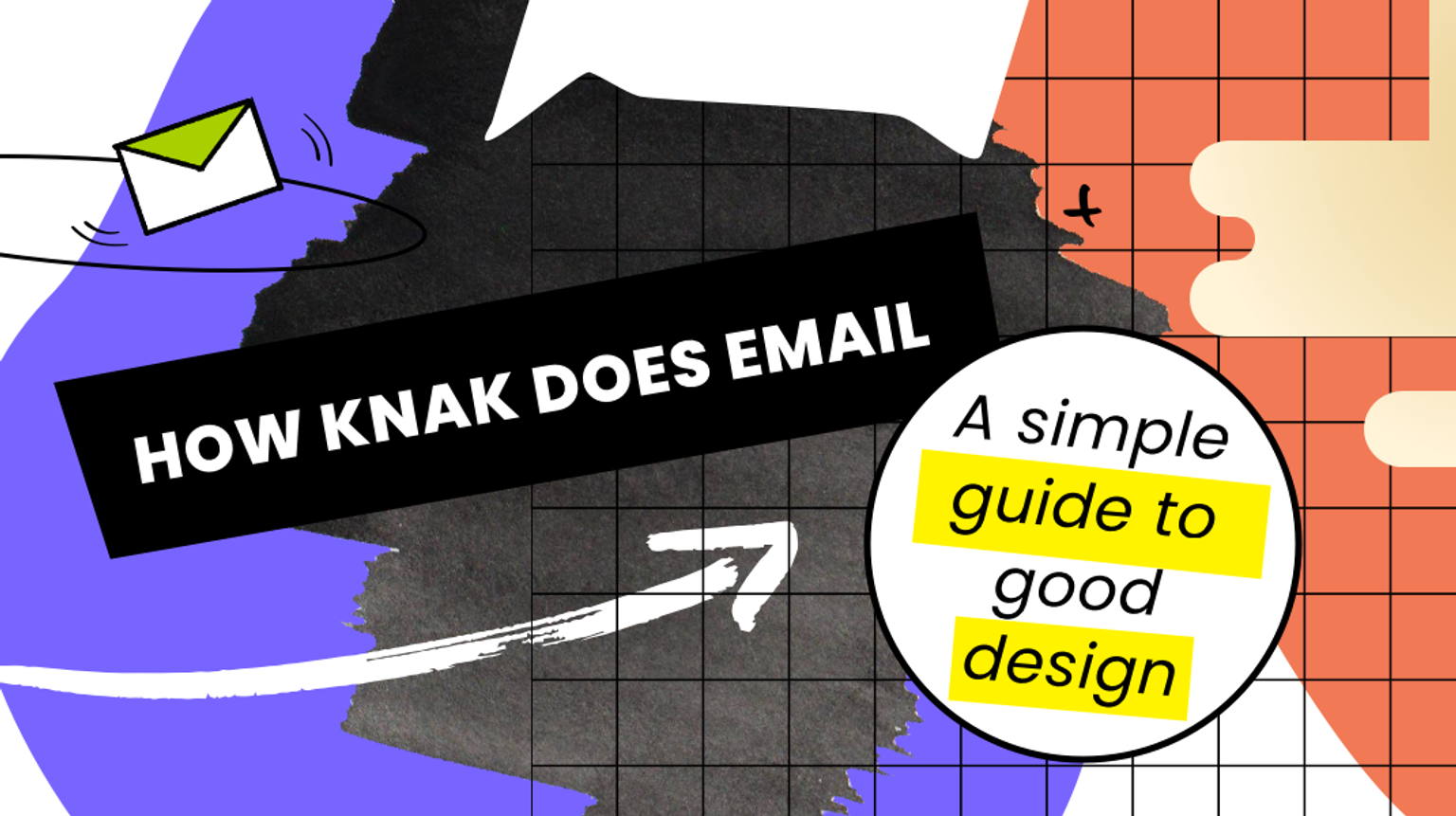
Summary
Create hierarchy with intentional type use, maintain consistency, and optimize for mobile. Strengthen your brand identity and improve user experience.
Judging a book by its cover is supposed to be verboten, but you do it, right? Well, guess what? Your customers are doing the same thing. They’re looking at your emails and judging their content by the way they look.
Good emails need the right mix of content and design to be effective. These are my quick tips for using design to underscore your content and guide readers on the journey you want them to take.
- Define your hierarchy when working with type. Which word or title do you want to draw attention to? Scale, weight, colour, and positioning can all be used to create hierarchy, so be intentional from the outset of your design.
- Design with consistency. Keep the same style throughout the email (type, colour, scale, and weight). “The more, the merrier” does NOT apply to design elements. A consistent approach keeps your content from looking scattered and creates a much better experience for your users.
- Keep line length in check. Make sure the text line length in the body of your email is not too long or too short. The recommended line length for an optimal reading experience is 45-90 characters, including spaces. When it’s longer or shorter, the piece becomes difficult to read.
- Clearly delineate CTAs. Make sure your CTAs are large and easy to spot. Try to keep them at the top of your email so your readers don’t have to keep scrolling to get to them.
- Use a grid. A grid helps create order and consistency in your layout. It also helps you align elements both vertically and horizontally so you can be much more precise in your design.
- Optimize the mobile experience. Forty-two percent of emails are read on a mobile device, so design with the mobile experience in mind. A clean, minimal design approach will facilitate mobile optimization, and a good testing software will help you make sure they render properly.
- Animate selectively. GIFs and other animations are a great way to boost visual interest, but you want to keep your emails under 100KB to make sure the whole email will be visible in certain email clients (namely Gmail).
If you can incorporate these steps, your design will do exactly what it’s supposed to do: strengthen your brand identity and create a positive reader experience. If you’d like to learn more about how we design emails at Knak, reach out. I love to talk about design, and I’d be glad to share some more insight.











