
We’re happy to announce some new features that are going to make Knak even better!
These new features are live now, and available to all Enterprise customers.
- Update previously synced emails
- Set default link URL parameters
- Set default email settings (sender display name, from/reply email)
- Edit any section or make it dynamic (Marketo-only)
- Text-only version is synced automatically (Marketo-only)
- Set email settings from Knak before sync (Marketo-only)
- UI improvements
1. Update previously synced emails
Once you sync an email and set it up in your programs, if you need to make changes in Knak, it can mean you need to make changes in Marketo or Eloqua. Now, you will have the ability to resync emails once an email is synced. This means once you sync an email, you can hook it up to your programs and not need to sync new versions of the email from Knak each time you need to make a change.
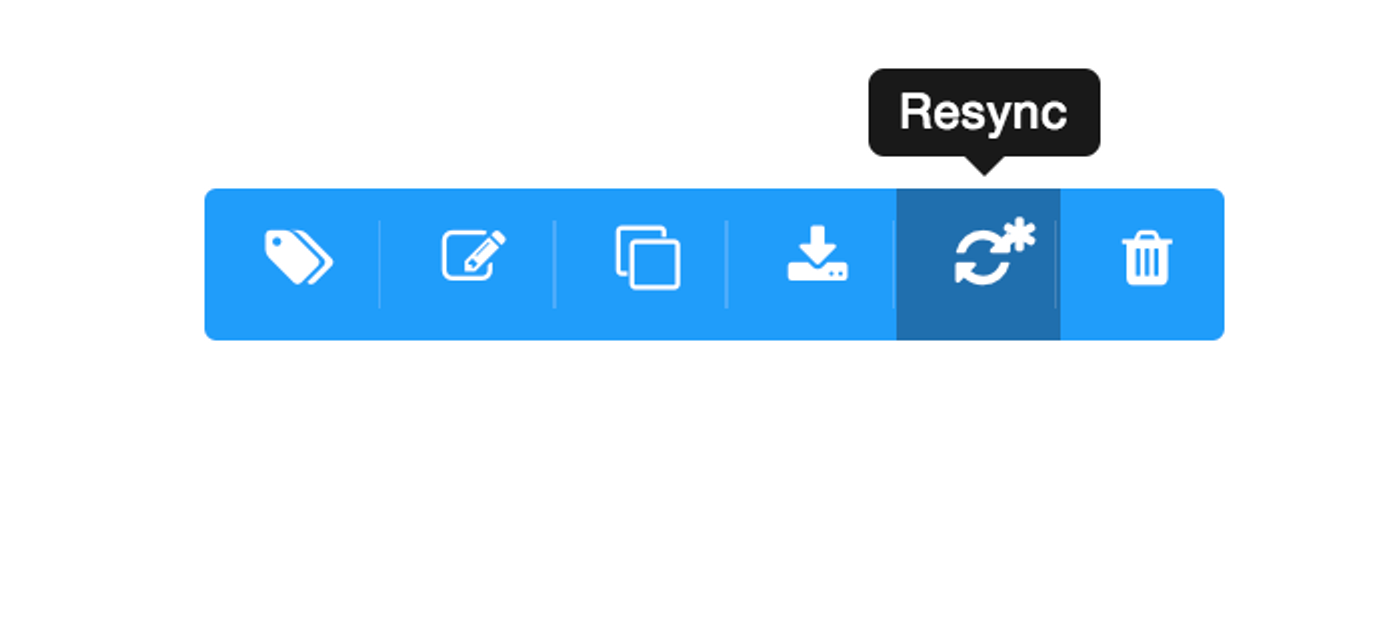
2. Set default link URL parameters
In order to do proper lead source tracking, it can be quite difficult to accomplish without a lot of manual effort in remembering to include URL parameters on all of your links. With Knak, you can now set top-level URL parameters so that ALL of your email links have specific URL parameters added to them.

3. Set default email settings (sender display name, from/reply email)
To speed up the email creation process, you can now set top-level email settings for sender display name, from and reply email address at the brand level. These will automatically get incorporated into your email settings whenever you make a new email.

4. Edit any section or make it dynamic (Marketo-only)
All sections can now be edited in Marketo’s email editor. This also means that any section can be made dynamic. This update only applies to Marketo customers.

5. Text-only version is synced automatically (Marketo-only)
Before this update, the text only version of an email was not visible or editable in the Marketo editor. Now, we send a special text only version of the email over to the Marketo editor. We also try to clean up the text only version so it is better than what Marketo generates automatically when it copies from the HTML version.

6. Set email settings from Knak before sync (Marketo-only)
Our goal is to be able to bypass Marketo’s email editor completely, and there were still some areas (like email settings) that you still needed to go into Marketo to adjust. Now you can make an email operational or make it available through MSI right from Knak.

We’ve also made some minor UI enhancements, like a new load spinner, that we hope you’ll like!
Please let us know if you have any feedback or questions on any of these updates! Cheers!

Author
Co-founder & CEO, Knak
Pierce is a career marketer who has lived in the marketing trenches at companies like IBM, SAP, NVIDIA, and Marketo. He launched Knak in 2015 as a platform designed to help Marketers simplify email creation. He is also the founder of Revenue Pulse, a marketing operations consultancy.











