Welcome Email
Improve product engagement and activation with a helpful product welcome email.
What is a Welcome Email?
A welcome email is an automated email sent to users after signing up for a product or service. Welcome emails are an important part of the user onboarding process and can help set the tone for future brand and product interactions. A well-crafted email builds trust and credibility and helps users accomplish their objectives with your product.
Product welcome emails will include a friendly greeting and a thank you message for signing up. Depending on your product, it may be helpful to share tutorials or FAQs, information on contacting customer support, and next steps like completing their user profile.
Who uses Welcome Emails?
Marketing teams working with an online product or service can use welcome emails in their product onboarding journey. Growth teams may coordinate with the product, UX, and engineering teams to ensure onboarding emails align with the product journey.
Marketing roles such as product marketing, growth marketing, or demand generation may be involved in setting up welcome emails and product onboarding journeys.
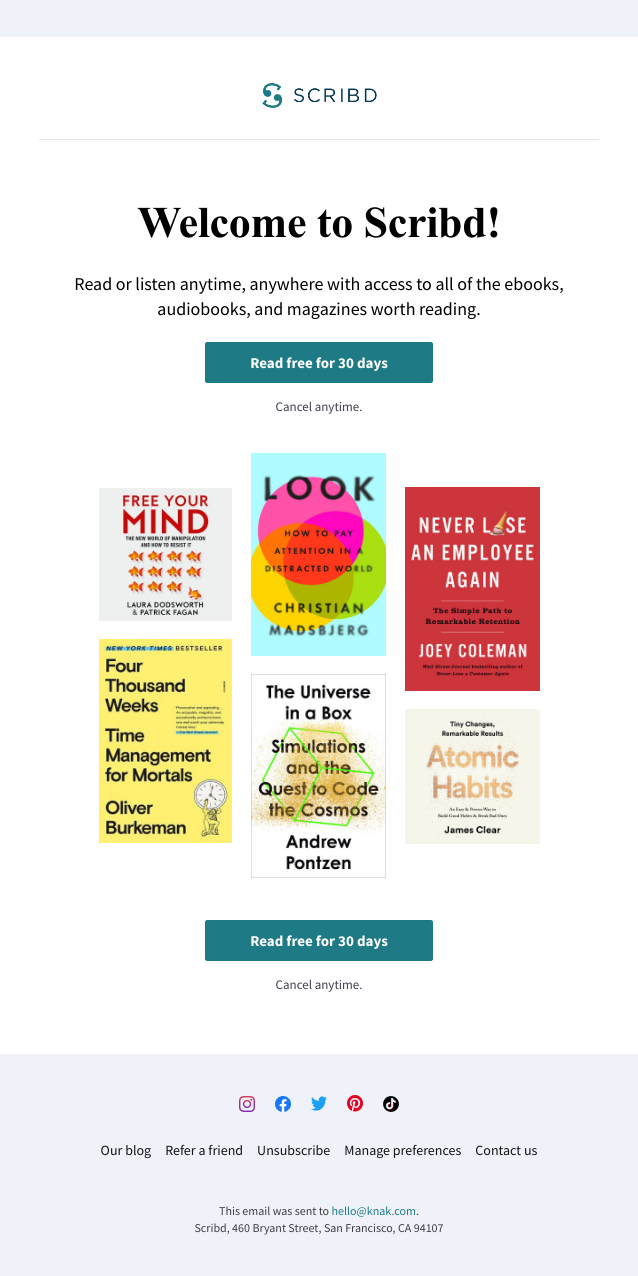
What to include in a Welcome Email?
There are a lot of factors to consider when building a product welcome email. Here are some of the email elements to consider.
| Email Design Element | Best Practices |
|---|---|
| Send Time | Schedule your welcome email to be sent immediately after the user signs up so their interest is still high. |
| Sender | Use a recognizable and trustworthy sender name and email address. |
| Subject Line | Use language that highlights the value or benefit of your product, such as "Welcome to [Product Name]: Get Started in Minutes!" |
| Preview Text | Include a brief overview of what the user can expect in the email, like "Learn how to get started with [Product Name] in just a few easy steps!" |
| Body Content | Use a clear and visually appealing layout that guides the user through the onboarding process step-by-step. Provide clear and specific instructions on how to complete the onboarding process, with screenshots or videos if possible. |
| Call-to-action (CTA) | Use action-oriented language that communicates the benefit of taking action, like "Start Exploring [Product Name] Now!" |
| Personalization | Use the recipient's name. |
| Branding | Use the logo in recommended resolution; use brand fonts and colour scheme. |
| Footer | Standard branded footer with email, telephone, and full address. Provide clear contact information in case the user needs assistance with their interaction. |
Anatomy of a Welcome Email
Let’s look at an example from Copy.ai.

Why marketing teams love Knak
95%better, faster campaigns = more success
22 minutesto create an email*
5x lessthan the cost of a developer
50x lessthan the cost of an agency**
* On average, for enterprise customers
** Knak base price
Welcome Email Examples
Adobe Portfolio - Product Onboarding Email
New Adobe Portfolio users are welcomed with a helpful welcome email.
What works well:
- CTA is the focal point
- Screenshot product examples
- Visual layout
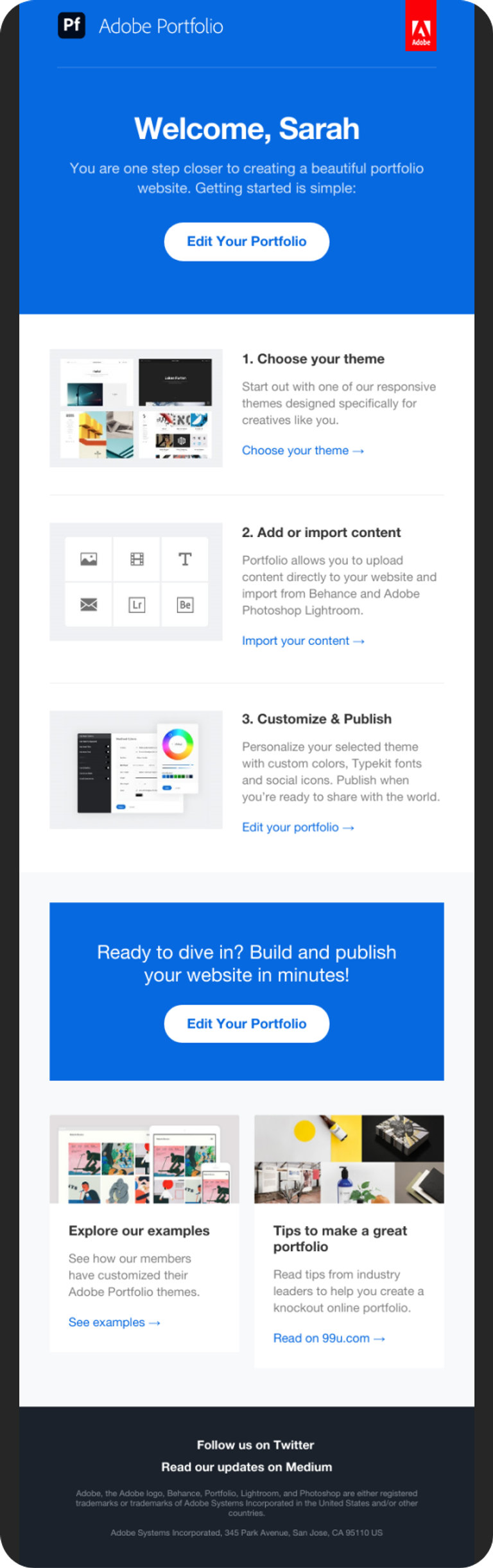
Miro - Product Welcome Email
Miro provides a best-of-breed product welcome email loaded with helpful links and clear next steps
What works well:
- Friendly copy
- Next steps clearly highlighted
- Overall visual design

Instagram - Get Started
Instagram invites users to take their first steps in this welcome email.
What works well:
- Visual reinforce branding elements
- Screenshots show product features
- Clear next steps
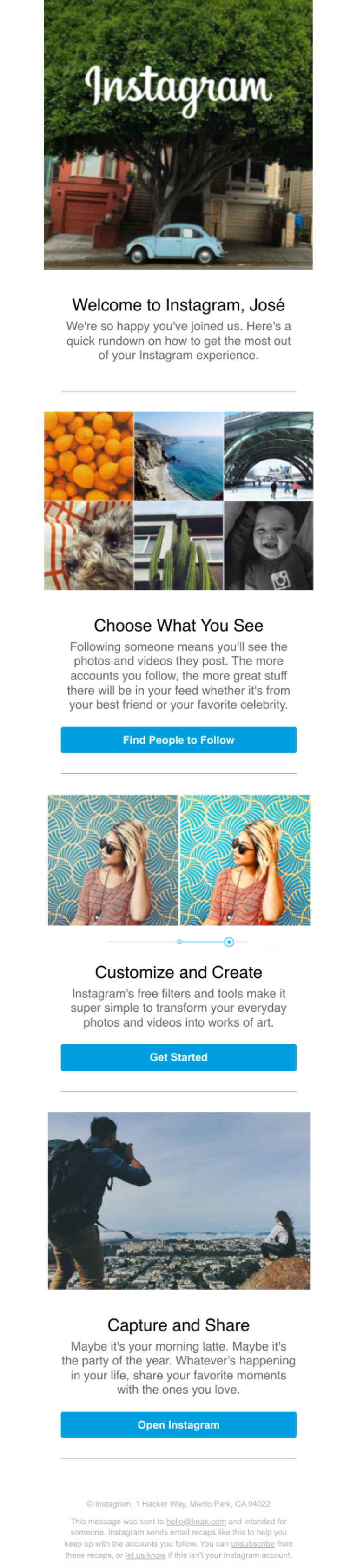
Dorsia - B2C Product Welcome Email
Dorsia welcomes users with a simple email that prompts them to download the app.
What works well:
- Beautiful visuals
- Clear CTA
- Minimal copy

Copy.ai - Product Welcome Email
Copy.ai welcomes new users with a guide to getting started from the founder.
What works well:
- Personal connection to founder
- Simple, easy-to-read design
- Clear CTA

Tubi - Verify Email Address
Tubi makes getting started easy with a single, simple action required—verifying the email address used for signup.
What works well:
- Obvious action item
- Clear CTA present
- Support contact readily available
- Excellent use of Dark Mode

Confetti - Registration process
Confetti makes registration simple with a clear request to validate the users’ email address.
What works well:
- Email confirmation as the initial step
- CTA is distinct and stands out
- Design is clean and minimalistic

Moment - Welcoming a New Member to the Community
Moment celebrates the new addition to their large community with a welcome email and a discount off their first purchase.
What works well:
- Multiple CTAs increase engagement
- Unique value propositions centrally listed to build trust
- Content is spaced out, ensuring high readability

Spotify - Email Newsletter Welcome
Spotify welcomes a new member to their Spotify Design community by telling them exactly what to expect (a lot of emails).
What works well:
- Clearly communicates what to expect
- Purpose driven email - limited content
- Gives member a direct opportunity to unsubscribe

Scribd - Welcome Offer Email
Scribd welcomes their new user to the community with a free 30-day trial.
What works well:
- CTA placed at the top of the email
- Visuals of product offerings make trial more enticing
- Limited copy and prominent CTAs
Create emails - like this one - in less than 22 minutes*
*on average for Enterprise customers
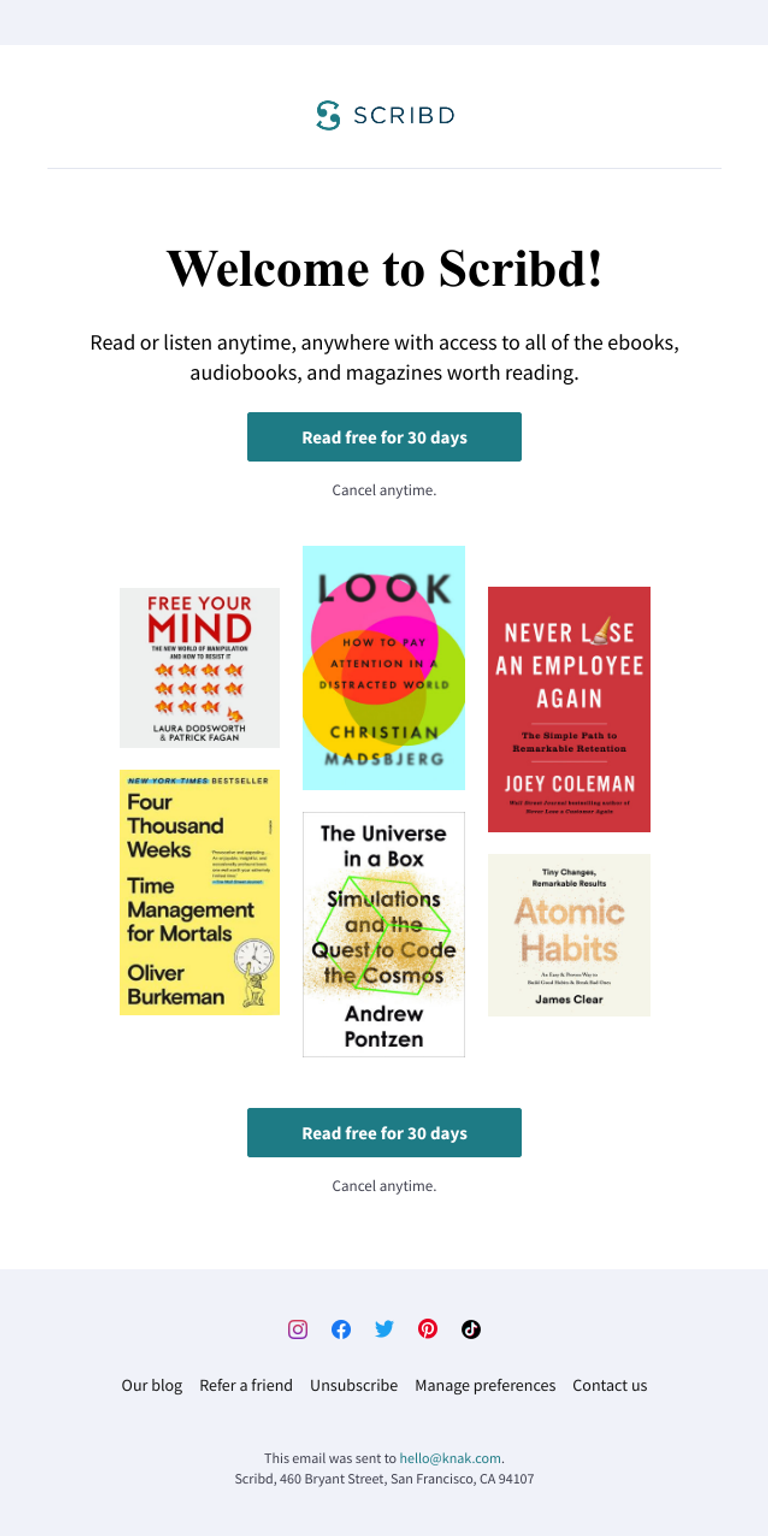
Welcome Email FAQ
Personalizing your welcome email can help to improve product engagement and activity. Include the recipient's name in the email greeting. Consider using segmentation and persona targeting to send welcome emails to different types of users. You may also use dynamic content to show different messages based on the recipient's interests, behaviours, or demographics.
A product welcome email is one action in a sequence of steps for new users signing up for your product. By using data from your product analytics, you can craft welcome emails that fit within that journey to provide timely and helpful tips. Use A/B testing to experiment with different email elements such as subject lines, calls to action or body copy. Track the effectiveness of emails by comparing email analytics with product analytics and usage data.
Product welcome emails can help set the tone for product onboarding and engagement. Use a clear and prominent call to action (CTA) that encourages users to take the next step, such as signing up for a free trial or completing their profile. Focus on your product benefits as opposed to features, and use persuasive language that highlights the value of completing that next step.
You can measure the success of your product’s welcome email using metrics such as open rate, click-through rate, conversion rate, and revenue generated to measure the success of the welcome email. Cohort or retention analysis can be used to measure the long-term impact of welcome emails on user engagement and retention.
Write an attention grabbing subject line, clearly express a confirmation, introduce your brand, and keep it concise.
Generally, you want to have 4-6 emails in your welcome email sequence. As you go through the sequence, your emails should transition from introductory, to problem identification, to solution identification, to creating a sense of urgency and ultimately closing the deal.
Want to learn more?
There are even more email example categories to explore.




