Event Invitation Email
Get more people to attend your events with engaging invites and registration emails.
What is a Event Invitation Email?
A event invitation email is sent to invite recipients to an event. The email will include the date, time, and location (platform if virtual) of the event. It may also include additional information about the event, like speakers, sponsors, and agenda items.
Who uses Event Invitation Emails?
Any organization events should consider using event invitation emails. These emails help to support the event by allowing participants to register and share key details about the event, such as speakers, agenda, and the topics of the event.
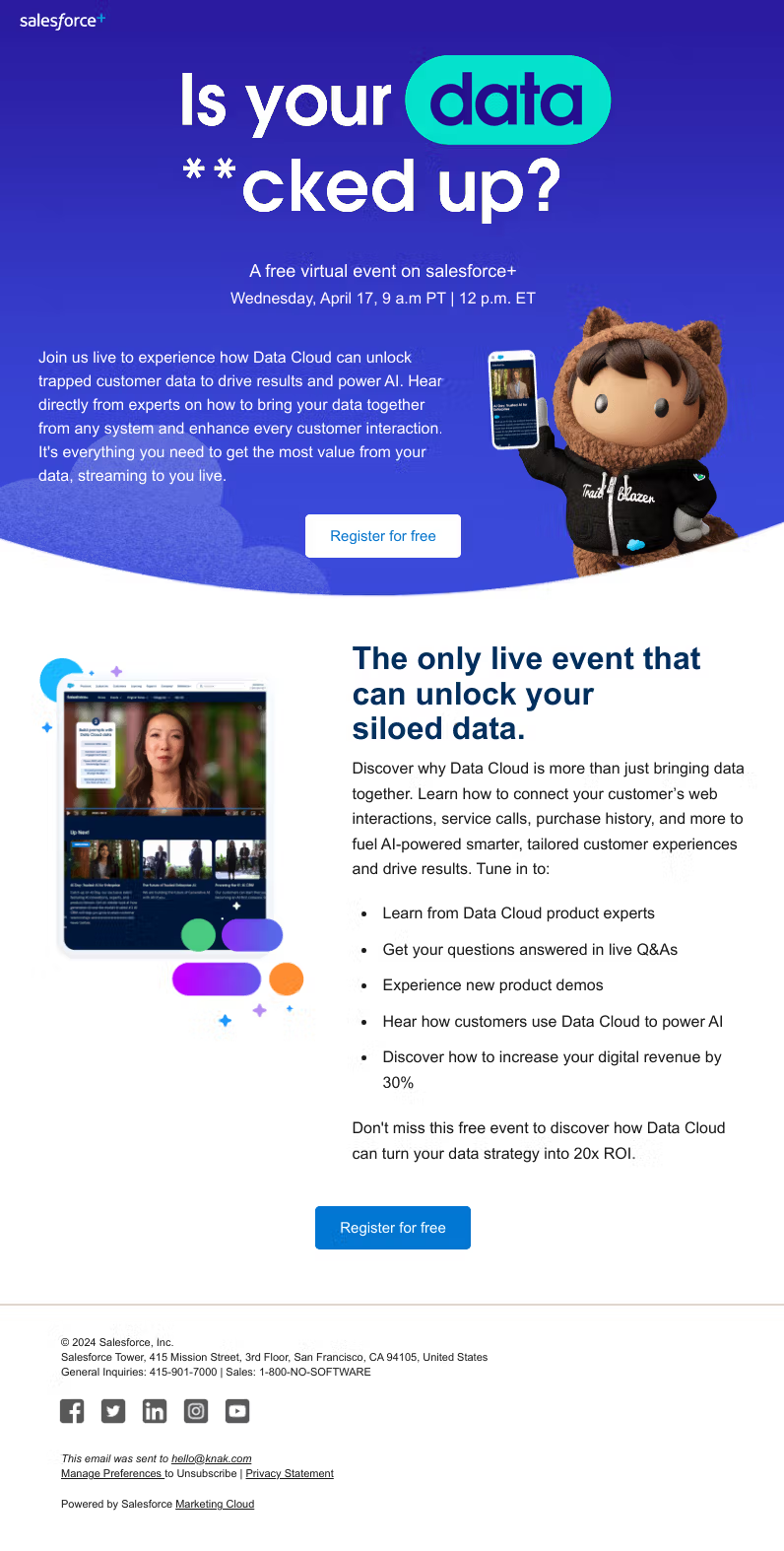
What to include in a Event Invitation Email?
There are a lot of factors to consider when building a event invitation email. Here are some of the email elements to consider.
| Email Design Element | Best Practices |
|---|---|
| Send Time | Send the email at a time when your recipients are most likely to open an email, such as weekdays during organization hours. |
| Sender | Use a recognizable and trustworthy sender name and email address. |
| Subject Line | Attention-grabbing, concise, and convey urgency to encourage recipients to open the email and register for the event. |
| Preview Text | Compliment the subject line by highlighting a benefit of registering for the recipient. |
| Body Content | The body content should be engaging, informative, and easy to read. Use subheadings, bullet points, and images to break up the text and make it more scannable. Provide all the necessary details about the event, including the date, time, platform, speakers, and topics. |
| Call-to-action (CTA) | Use action-oriented language, such as "Register now" or "Join the event," and ensure the CTA stands out visually. |
| Personalization | Use the recipient's name. |
| Branding | Use the brand logo in recommended resolution; use brand fonts and colour scheme. |
| Footer | Standard branded footer with email, telephone, and full address. Provide clear contact information in case the user needs assistance with their interaction. |
Anatomy of a Event Invitation Email
Let’s look at an example from the Guru 2023 Conference.
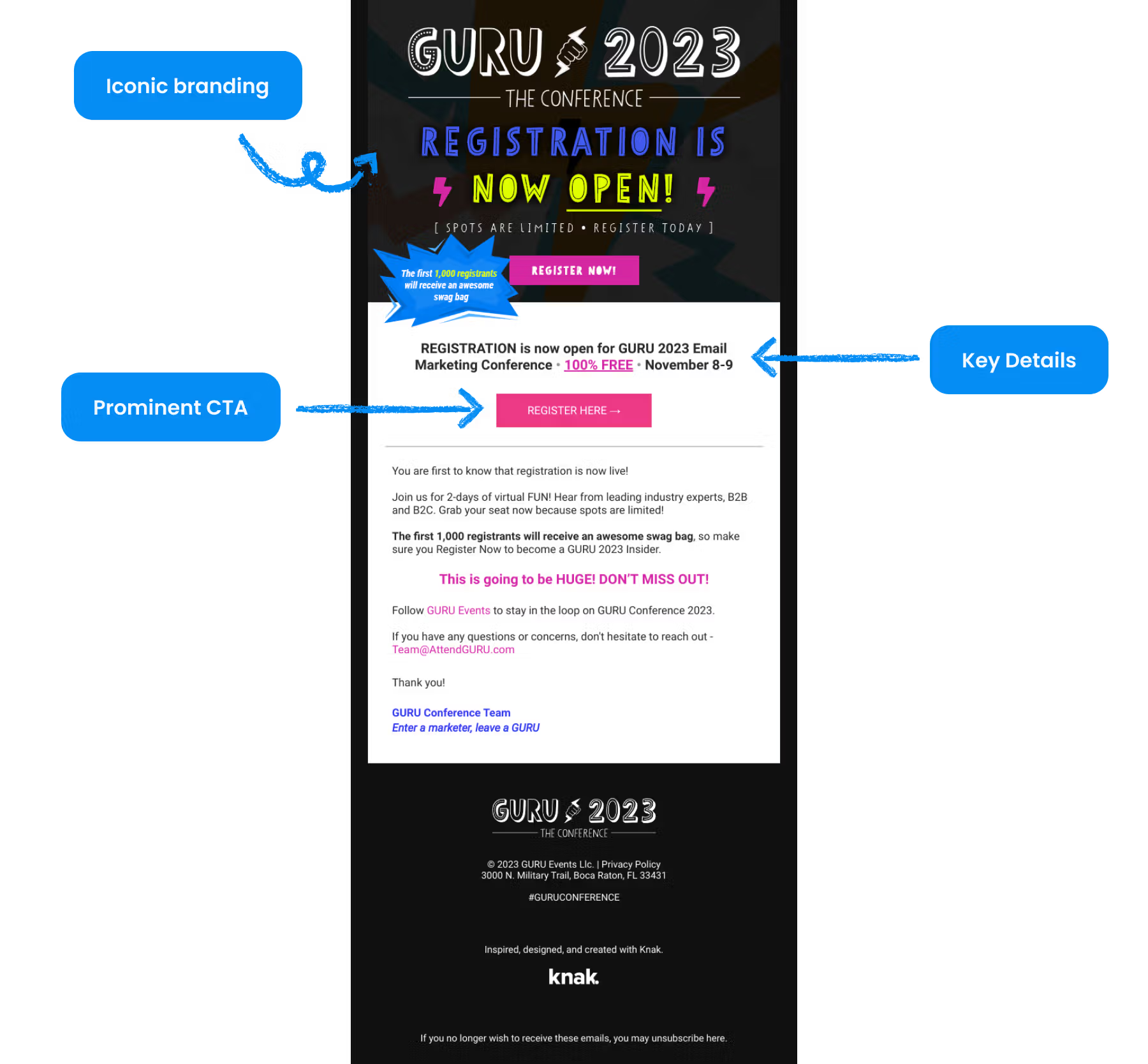
Why marketing teams love Knak
95%better, faster campaigns = more success
22 minutesto create an email*
5x lessthan the cost of a developer
50x lessthan the cost of an agency**
* On average, for enterprise customers
** Knak base price
Event Invitation Email Examples
Adobe MAX - The Creativity Conference
Adobe invites creators to register for a one-day virtual conference.
What works well:
- S-Curve design
- CTA featured prominently
- Lots of information about event

Apple - Apple Worldwide Developers Conference
Great design and clever copy are a hallmark of all Apple marketing, and this WWDC23 email is no exception. It also includes key event details up front, and all the information you need to attend below.
What works well:
- Iconic brand presence with dark mode
- Prominent presentation of event details
- Features section builds case to attend
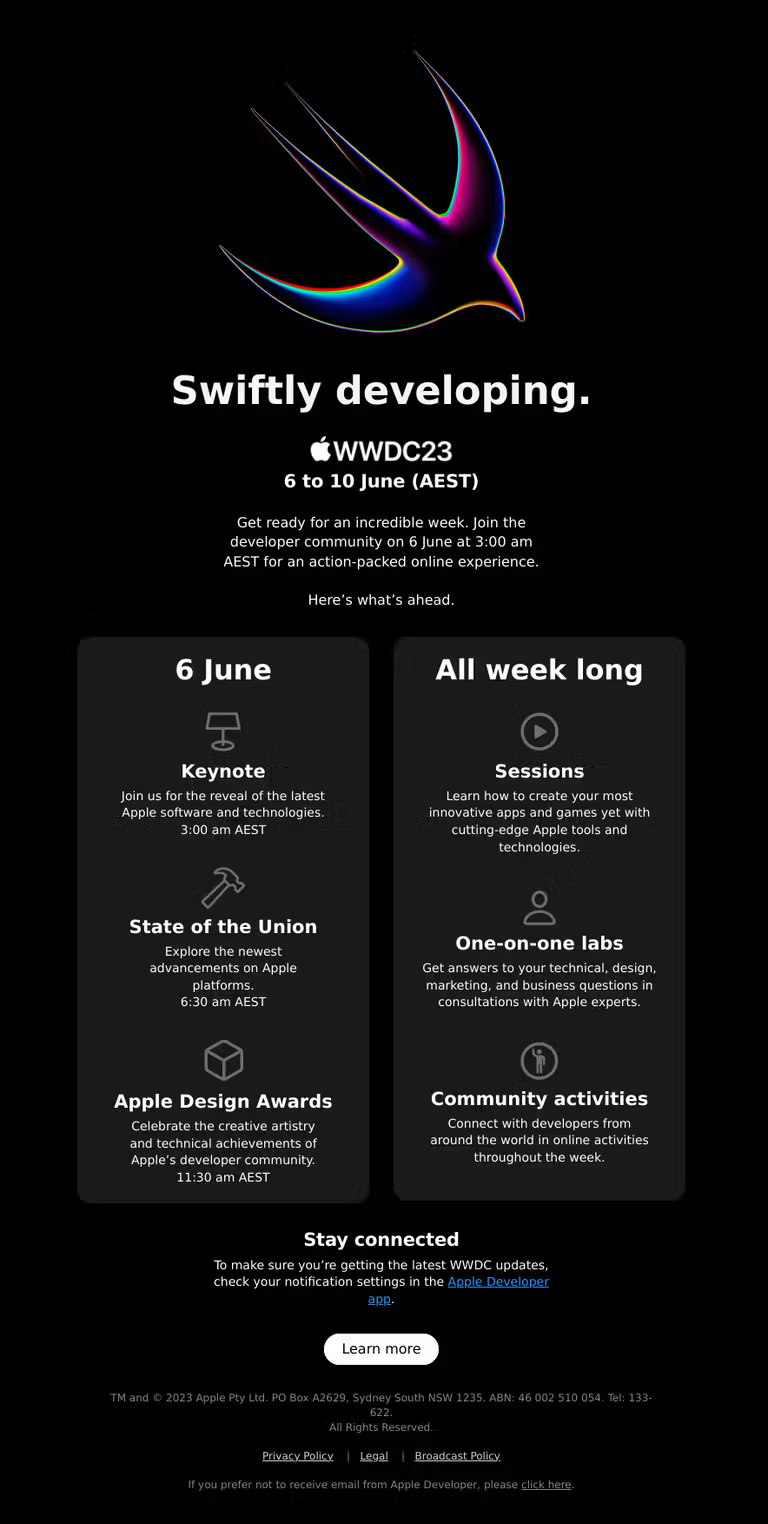
Salesforce - Trailblazers DX
Salesforce promotes its annual learning event with a beautifully designed email.
What works well:
- Brand elements
- Visual design
- Strong CTAs

Liquorice - Hosted Event
Liquorice invitation with classy branding for opening a new office space.
What works well:
- White space and minimal copy
- Well-designed CTA
- Event details are clear

Guru Conference - Email Marketing Conference
Guru promotes the world’s largest virtual email marketing conference.
What works well:
- Dark theme
- Strong CTA
- Fun, unique branding

Eventbrite - Gallery Launch Event
Eventbrite's message for attendees for a photography gallery launch from Jason M Peterson.
What works well:
- Relevant information presented clearly
- Order summary reassures customer
- Strong branding elements

Dreamforce 2023
Beautiful design comes together with social proof to invite recipients of this email to the largest software conference in the world. Unsurprisingly, it sells out every year.
What works well:
- Copy uses urgency and FOMO up front.
- Event details are clear
- Benefits of attending are concise and persuasive

Salesforce - Dreamforce 2022 Invitation
Salesforce invites their community to their 2022 Dreamforce conference.
What works well:
- Unique and enticing CTAs
- Engaging title and heading
- Strong, consistent branding throughout
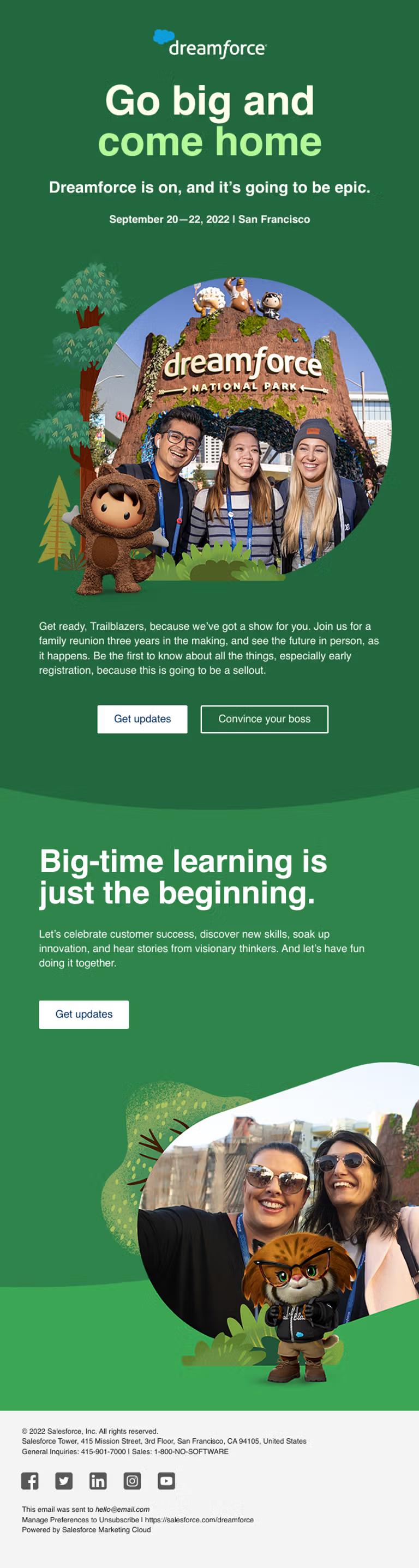
Miro - Distributed 2023 Invite
Invite from Miro to their free annual online event, Distributed 2023, where they bring together their community to attend sessions held by industry experts.
What works well:
- Fantastic use of personalization around the CTA
- Highlights their industry experts to build hype
- Purpose-driven and easy to read

Adobe - Reminder before Adobe Summit
Adobe sends out a night-before reminder to attendees coming out to Adobe Summit.
What works well:
- Featured speakers are clearly highlighted
- Key dates and times are easy to find
- Clearly informs readers of what to expect
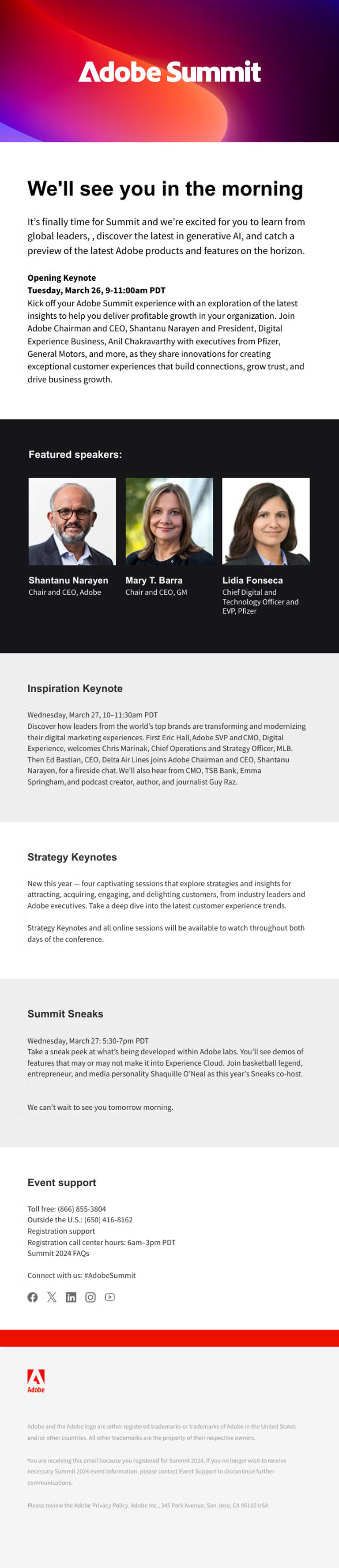
Adobe - Experience Marketers Live Invite
Virtual event invite from Adobe to Experience Marketers Live, featuring Sara Blakely from Spanx.
What works well:
- Eye-catching colours / graphics
- Event name and date are immediately listed at the top
- CTA placed in a highly visible and central location

Salesforce - Free Virtual Event Invite
Salesforce uses this creative email to invite their community to a free virtual event on unlocking your data.
What works well:
- Eye-catching, interactive title
- Event details and expectations are prominently displayed
- CTA easily accessible at top and bottom of email
Create emails - like this one - in less than 22 minutes*
*on average for Enterprise customers

Event Invitation Email FAQ
First things first, you’ll need an attention-grabbing subject line that clearly indicates the purpose of the email. Next, you’ll want to provide a warm greeting followed by all essential details about the event (date, time, location, etc.). Lastly, include a prominent CTA that gives the reader an easy link to register or RSVP for the event.
Address the recipient formally and personally. In the body, clearly state all necessary details for the event. Provide easy instructions and a CTA to ensure an easy registration process, and always offer to provide further information.
Creating an event invitation email is incredibly quick and easy using platforms like Knak. With its no-code drag and drop functionality, you can build eye catching, interactive emails without having to spend any time working with HTML.
A good invite message should be concise and informative, providing all information regarding event details (who, what, when, where, and why). In addition, provide some key points as to why attending the event will be beneficial for the reader. As you write your message, ensure you are speaking in your brand voice.
In the body of your event invitation email, be sure to include the event details such as the date, time, and location (specify platform if virtual). You can also include information about the event agenda, speakers, sponsors, or any other relevant details that will make the event more appealing to potential attendees.
The best time to send an event invitation email depends on the type of event and the target audience. Generally, it is best to send the email at least a few weeks in advance to give recipients ample time to plan and RSVP. It’s also a good idea to send follow-up emails as the event date approaches to remind recipients and encourage them to attend.
To make your event invitation stand out in the recipient’s inbox, use a compelling subject line and preview text that entices the reader to open the email. You can also use eye-catching visuals, such as high-quality images or videos, to make the email more visually appealing.
Want to learn more?
There are even more email example categories to explore.




