Newsletter Email
More than a monthly email, top brands turn newsletter emails into authentic brand moments for subscribers.
What is a Newsletter Email?
A newsletter email is sent regularly to subscribers, such as a weekly or monthly newsletter. These emails contain promotional and educational material, like industry news, tips, product updates, and special offers.
Who uses Newsletter Emails?
Email newsletters may be one of the most commonly used (and effective) email content types. Newsletters are used to regularly connect with subscribers, ideally nurturing subscribers to paying customers by building trust over time. Any brand or individual can start sending an email newsletter.
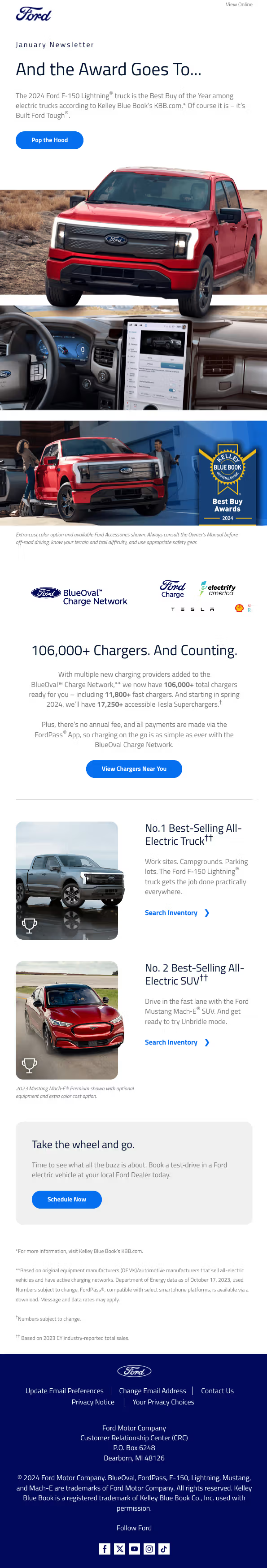
What to include in a Newsletter Email?
There are a lot of factors to consider when building a newsletter email. Here are some of the email elements to consider.
| Email Design Element | Best Practices |
|---|---|
| Send Time | Send each newsletter at approximately the same time each week or month. For example, every Tuesday at 9:00 AM. Also, consider the timezone of your subscribers. |
| Sender | Use a recognizable and trustworthy sender name and email address. |
| Subject Line | Clear and attention-grabbing subject line that highlights the newsletter's value. |
| Preview Text | Summary of email, a teaser of what’s inside. |
| Body Content | Keep the content short, engaging, and relevant. Use images, videos, and bullet points to break up text and make it easier to read. Include links to relevant articles, products, or services. |
| Call-to-action (CTA) | Includes a clear and prominent CTA that encourages subscribers to take action, such as clicking a link, making a purchase, or signing up for a service. |
| Personalization | Use the recipient's name. |
| Branding | Use the brand logo in recommended resolution; use brand fonts and colour scheme. |
| Footer | Standard branded footer with email, telephone, and full address. Provide clear contact information in case the user needs assistance with their interaction. |
Anatomy of a Newsletter email
Let’s look at an example from Zapier.

Why marketing teams love Knak
95%better, faster campaigns = more success
22 minutesto create an email*
5x lessthan the cost of a developer
50x lessthan the cost of an agency**
* On average, for enterprise customers
** Knak base price
Newsletter Email Examples
Figma - Marketing Newsletter
Figma’s June 2022 email marketing newsletter.
What works well:
- Layout allows for quick skimming
- Visuals are engaging
- Consistent usage of brand elements
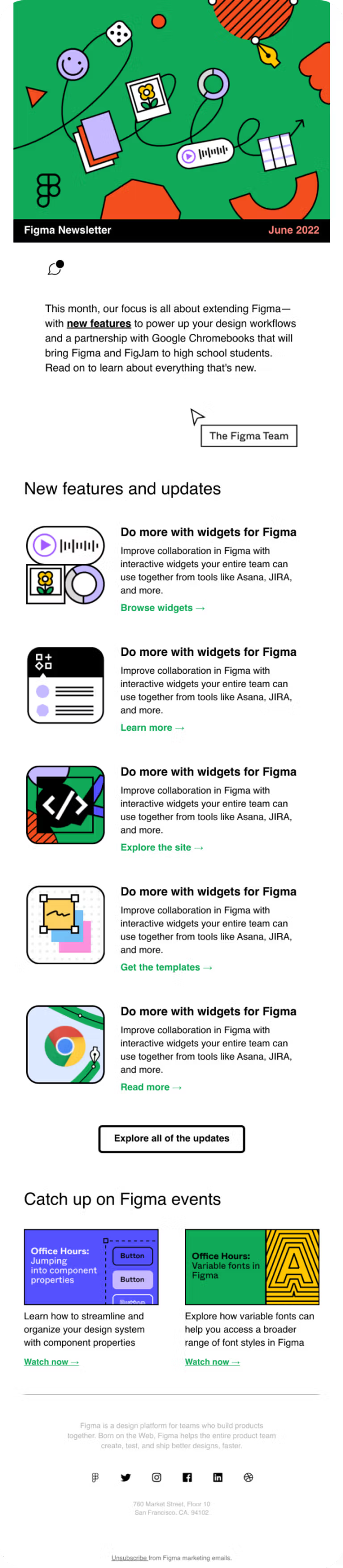
Intercom - Weekly Marketing Newsletter
Intercom’s Inside Intercom weekly newsletter.
What works well:
- Example of good design for long-form email
- Graphics support each section
- Personalized introduction
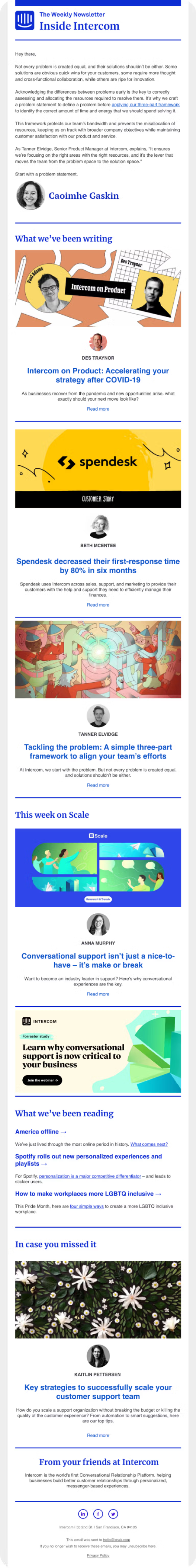
Slack - Admin Updates
Slack March 2021 product update for Administrators.
What works well:
- Focus on power users
- Simple copy
- Easy to skim
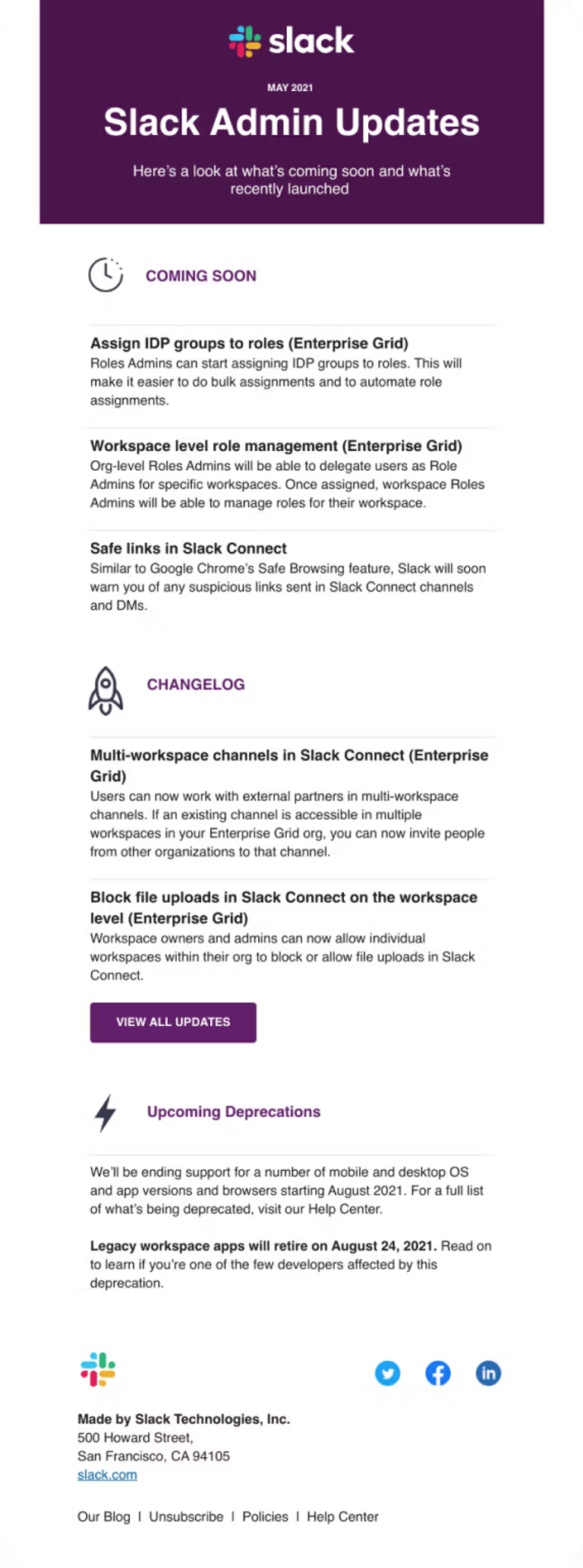
Zapier - Zapier Blog Newsletter
Zapier’s newsletter supports the Zapier blog.
What works well:
- Focus on power users
- Simple copy
- Easy to skim

Outlier - Newsletter Confirmation
Outlier introduces users to its newsletter by outlining what kind of content they can expect to receive in a clean black & white design with fun illustrations and CTAs that invite them to check out existing content.
What works well:
- Confirmation sets stage for future newsletters
- Light and readable design
- Unique illustrations for brand recognition

Headspace - On-brand Newsletter
This email from Headspace features crisp and on-brand design, while the copy uses empathy to communicate its offerings.
What works well:
- Empathetic approach is on-brand and believable
- White space and chunking enhance readability
- Multiple CTAs improve engagement
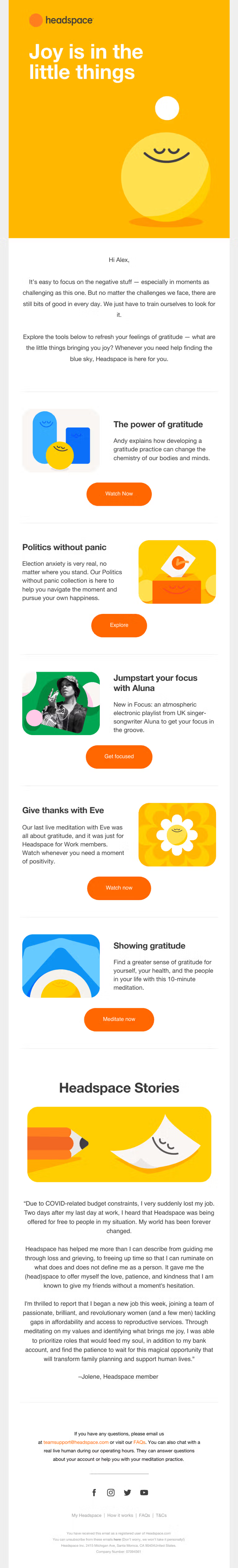
IBM - Cloud Newsletter
IBM’s bi-weekly Cloud Newsletter on hybrid design and strategies for digital transformation.
What works well:
- Minimalistic and on-brand
- Several clear CTAs to boost engagement
- Highly visible headings allow for easy skimming

Lucid - Blog Newsletter
Lucid's monthly newsletter features their latest blog, training courses, product tips, new features, and more.
What works well:
- Abundance of clickable links
- Feature blog is prominently placed
- Clear separation of sections increase readability

Greenhouse - Modern Recruiter Newsletter
Modern Recruiter's newsletter highlights their feature article on AI in the hiring process as well as several other written pieces.
What works well:
- Entire email is on-brand and relevant
- Small table of contents at the top to guide the reader
- Several CTAs with one overlying message; learn more
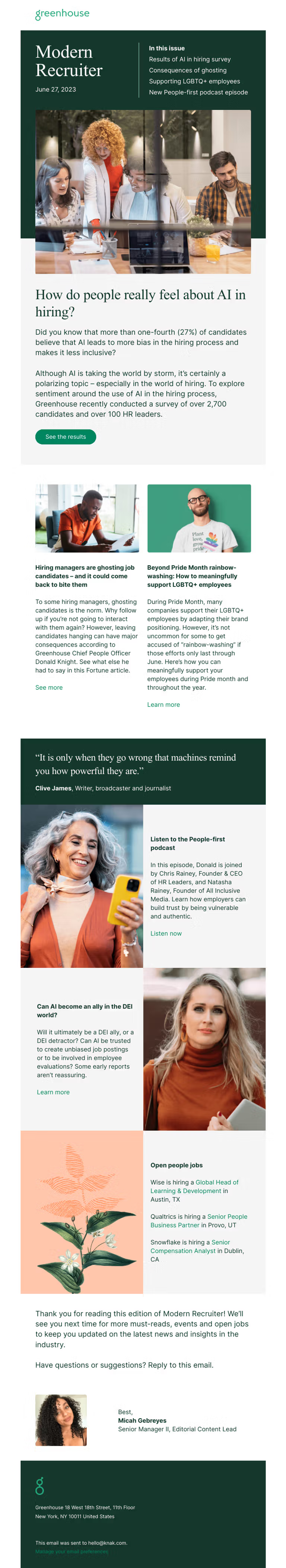
Ford - Monthly Newsletter
Ford's January newsletter highlights their awards and accomplishments.
What works well:
- Clean visuals highlight feature products
- Effective use of statistics solidify the message
- Strategically positioned CTAs
Create emails - like this one - in less than 22 minutes*
*on average for Enterprise customers

Newsletter Email FAQ
A newsletter email is an email that is sent to a list of subscribers regularly, typically weekly or monthly, to provide them with news, updates, and valuable content.
A newsletter email should include a mix of content, such as industry news, company updates, new product releases, customer success stories, and tips or advice related to your industry.
The frequency of your newsletter email should depend on your organization and audience. A weekly or monthly newsletter is common, but some organizations may send them bi-weekly or even quarterly.
To make your newsletter email stand out, use an engaging subject line and preview text, include visually appealing graphics or images, and focus on providing value to your subscribers with high-quality content.
Personalize your newsletter email by addressing your subscribers by name and tailoring the content to their interests based on their interactions with your emails and website.
Yes, including a clear and prominent CTA in your newsletter email can help drive engagement and conversions. The CTA should be relevant to the content and goals of your email.
In the footer of your newsletter email, include important information such as your business name, address, contact information, an unsubscribe link, and links to your social media accounts.
To measure the success of your newsletter email campaign, track metrics such as open rate, click-through rate, conversion rate, and unsubscribe rate. Use this data to adjust your strategy and improve your future campaigns.
Prioritize strong content and design. Your first email newsletter should set the tone for all future installments - the copy and design should collaborate to reflect the theme and your brand identity.
It differs depending on the content, however we recommend that you keep your email newsletter around 20 lines of text, or 200 words. Keeping it concise and having a clear CTA will increase engagement.
Although plain text is good for content-heavy newsletters, HTML format emails are certainly more engaging and eye-catching.
Want to learn more?
There are even more email example categories to explore.




