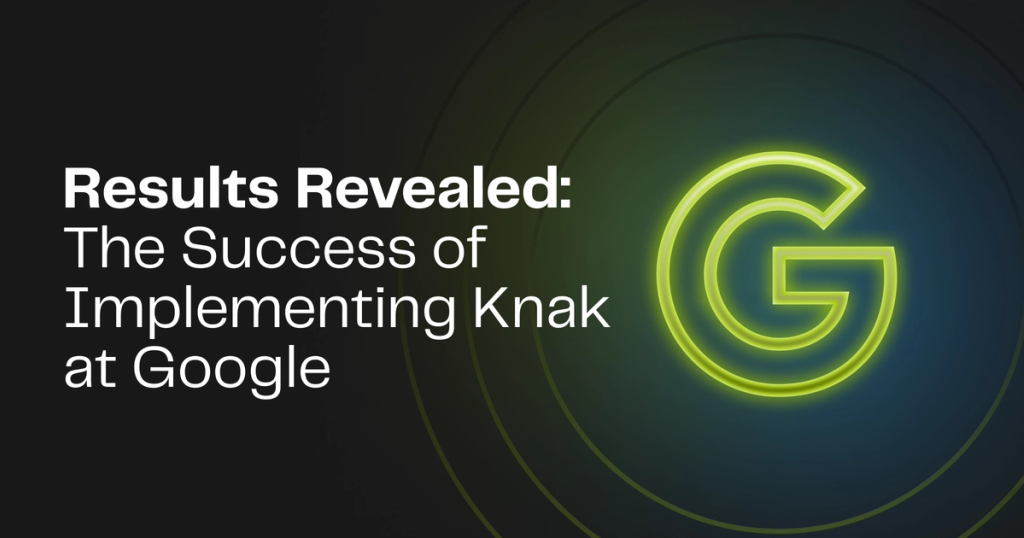As a marketer, you know that having a rock-solid localization strategy can do incredible things for your brand. You also know that executing on it is often a herculean feat that involves different stakeholders, contributors, tools, documents, timelines, review cycles, and making them all come together in a process that feels like parallel parking an 18-wheeler on a Manhattan street during rush hour.
When we launched Translations, our goal was to take a lot of that work and complexity off your plate. We wanted to simplify the processes involved in speaking to different audiences in different languages, and make it easier for you to expand your global reach. For customers that aren’t yet localizing their campaigns, we wanted to remove the barriers preventing you from getting started.
Translations in Knak is quite flexible in that it provides you with 3 different ways to translate your campaigns: manually, using AI, or through a subscription service (like TransPerfect). For teams that already have access to translators (whether in-house or through a third-party subscription), that means fewer spreadsheets and a whole lot less back-and-forth. And for teams getting started with regionalization and don’t necessarily have a full-time translator, AI is there to fill in the gap.
We’re going to look at each of these translation methods to help you understand which method is the best way to help you optimize your processes (and the results that come with them).
Here’s a quick walkthrough of how Translations works:
Translation method 1: manual
What it is
Knak’s manual translation makes it easier to manage translations when using in-house translators. You can create hundreds of variants in different languages (English vs Spanish) and for different regions (U.S. spelling vs U.K. spelling) from a single base email, and any design changes you make to the base email will be reflected in every variant. That keeps your process easy to manage, because you don’t need to go back and make design changes to every new variant.
How it works
Once you’ve completed the design and populated the copy, simply click “Translate”, choose the language(s) you want to translate, tag a translator, and have them do it right inside Knak. You can then review and approve the asset, and sync to your marketing automation platform.
Who it’s for
If your company currently uses an in-house translator or has a team of translators, manual translation is probably the right solution for you. It’ll help eliminate the complexity of working with multiple stakeholders in different spreadsheets or text docs, while ensuring your localized content doesn’t miss important cultural nuances.
Translation method 2: AI
What it is
Knak AI translation uses artificial intelligence to translate content into different languages. It currently supports up to 75 languages and delivers complete translations within minutes. Like manual translation, AI translation also lets you create different variations based on a single email.
How it works
Once you’ve dropped your copy into the design, simply choose the languages you want it translated into, select “AI Translation”, and within moments, it’s done.
Who it’s for
AI translation is ideal for teams that don’t have access to an in-house translator. It can also be used to augment your current translation team’s efforts by eliminating the bottleneck of physically creating the content themselves—they simply need to review and edit it if necessary.
Translation method 3: third-party translation service
What it is
Knak now integrates with the largest translation companies in the world which allows you to request and receive multiple translations at the same time, right inside Knak. This makes the translation process efficient for your team because you’re doing everything in one tool (and not a bunch of spreadsheets and text docs that you have to send to translators, review with local teams, then upload).
How it works
Once you’ve finalized the asset design and populated the copy, click “Translate”, choose the translation service you’re working with, select the language(s) you want, and add in the due dates and notes for the translators. Knak will then send the content for translation. You’ll receive the content for review and approval by the due date.
Who it’s for
If you currently have a subscription with a third-party translation service or plan on getting one, this solution will drastically improve your processes and allow you to launch your regionalized campaigns with speed and efficiency.
The benefits of localization are pretty obvious: more leads, more customers, more market, more revenue. Until now, the barriers to localization were significant. The process was tedious. The timelines were long. And the costs were high. Translations in Knak is changing that. So whether you’re just exploring localization, have a translation team in place, or you subscribe to a third-party service like TransPerfect, you’ll be able to reduce complexity and take advantage of everything localization has to offer.
You can learn more about Translations on the product page.