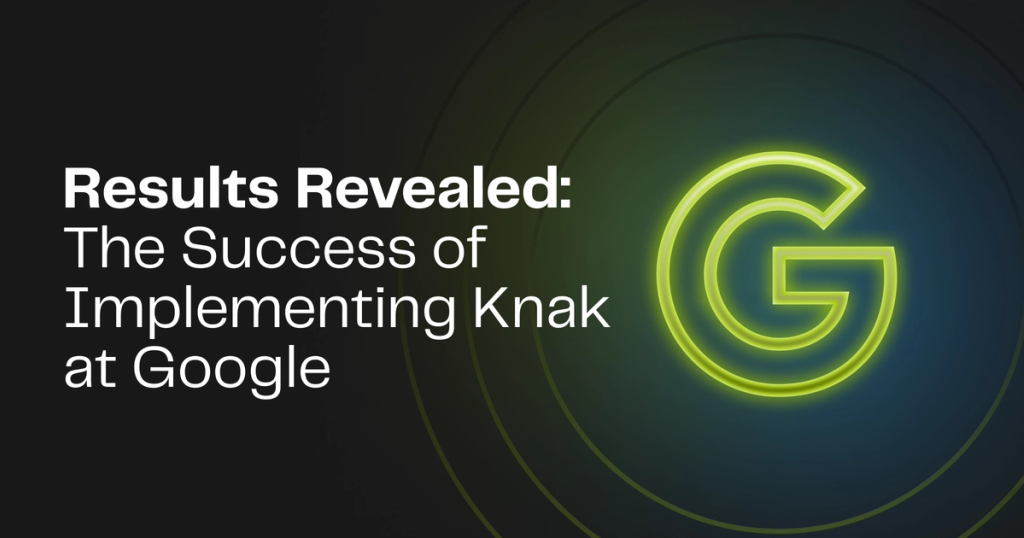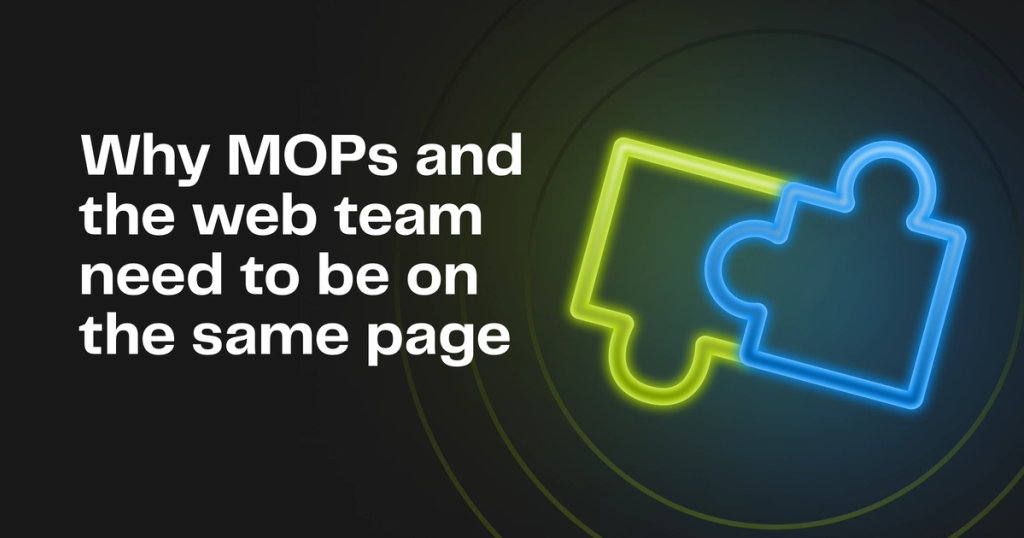Blog
How Knak Does Email: Personalized Subject Lines

By
Tania Blake
Published Sep 8, 2020

Summary - Boost your open rates with personalized email subject lines! Learn from Knak's A/B test results – personalized vs. non-personalized subject lines.
Like all good email marketers, we’re always working to improve our key metrics. When we send our newsletter every month, we A/B test something – we’ve tested emojis, send time, sender, etc – and we use the results to drive our strategy.
Recently, we’ve been A/B testing subject line personalization. Email personalization is nothing new – it’s a very effective way to boost open rates – so we tested it out with our summer newsletters and we’re sharing the results.
Personalized vs Non-Personalized Email Subject Lines
We tested adding the name of the recipient’s company to the subject line of our newsletters. So if you work at Smith Enterprises, you would have received a subject line like this:
How Trendy is Smith Enterprises?
If we don’t have your business email address, you would have gotten a generic subject line like this:
How Trendy Are You?
This was the subject line for Knak’s June newsletter, and as you can see, the personalized version outperformed the generic version by 53%.
The results of the July test were a little closer, but the personalized version still outperformed the non-personalized one by 25%.
How to Personalize Email Subject Lines
Personalizing subject lines in your Knak emails is simple.
If you’re a Marketo user:
Choose the correct token from the library
Type the subject line in with the token
If you’re a Pardot user:
Choose the %%company%% variable tab
Type in the subject line
If you’re an Eloqua user:
Click Field Merge in the email editor
Type in the field merge you want to include in the Field Merge Browser
Check out the Eloqua Integration to learn more.
Email Personalization Best Practices
If you’re personalizing subject lines, keep these in mind:
✔️ Test, test, test – Test which type of personalization works the best. Before we put company names in our SLs, we tried personalizing the sender by sending our newsletters from a specific person within Knak. We didn’t get the results we were looking for, so we moved on.
✔️ Stick with one personalized item – No need to include everything you know about your subscribers. Personalize one thing and leave it at that.
✔️ Write good preview text – If you’ve personalized the SL, make sure your preview text complements it. Keep it brief, and use it as a natural continuation of the conversation you’re starting with the SL.
🚫 Don’t be repetitive – If every email you send has the recipient’s name in it, pretty soon they’re not going to notice it. Use email personalization strategically, and mix it up – try name, location, purchase history, etc.
🚫 Don’t guess – If you’re going to personalize a subject line, don’t hit “send” until you’re sure you actually have the correct name. SLs with “[First name], Check Out This Offer” or “ , Look at This!” do more harm than good. Make sure your list is accurate, and double check the default settings in your marketing automation platform so anyone with incomplete information will receive a generic version.